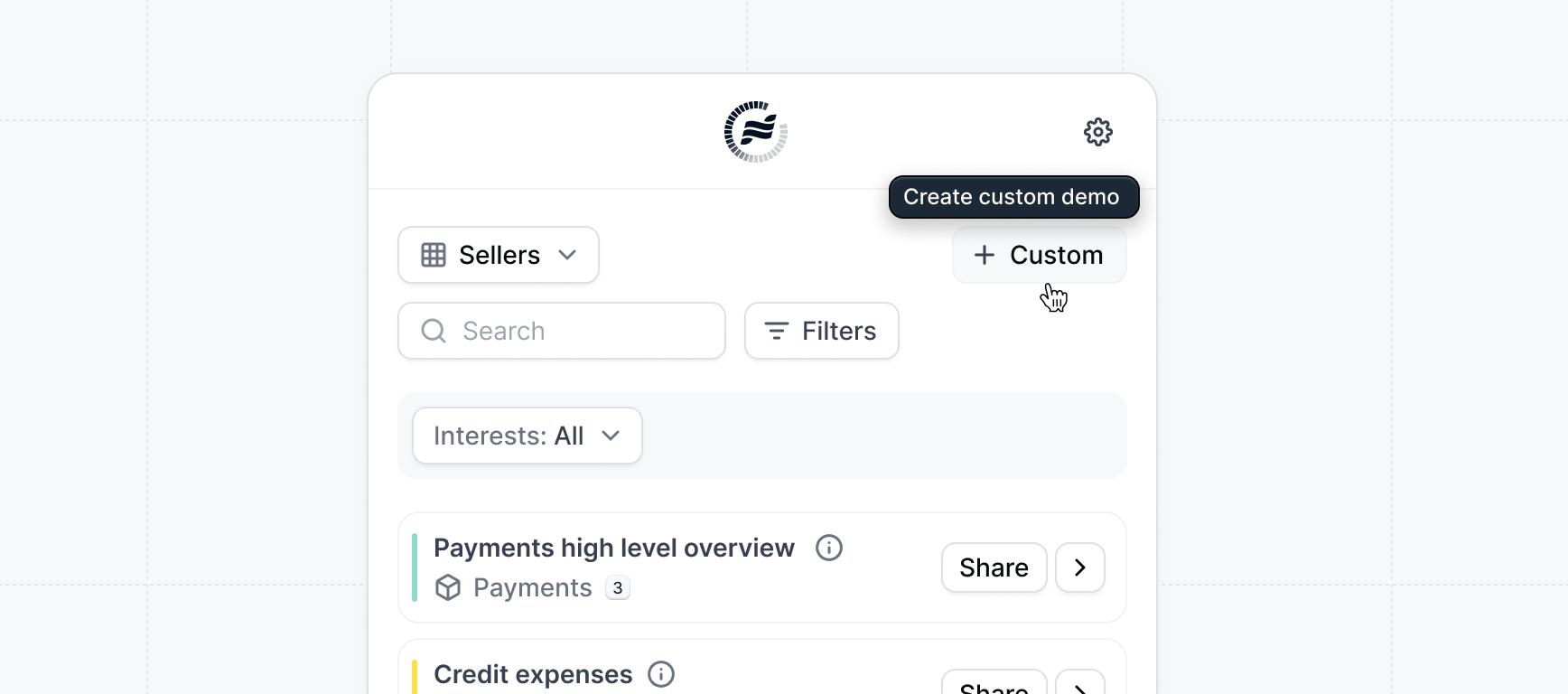Use Cases
Post-call followup
Send relevant followup demos to prospects after the call.
Interactive demos can be a great way to send the prospect a relevant post-call followup. Keep the momentum going by sharing a tailored demo as a follow-up. A post-call demo reinforces key takeaways, gives the prospect something tangible to share internally, and helps continue the conversation asynchronously.
Sharing a demo after the meeting allows prospects to revisit the product on their own time and loop in additional stakeholders who may have missed the call. When framed correctly, it can accelerate internal alignment and keep your deal moving forward.
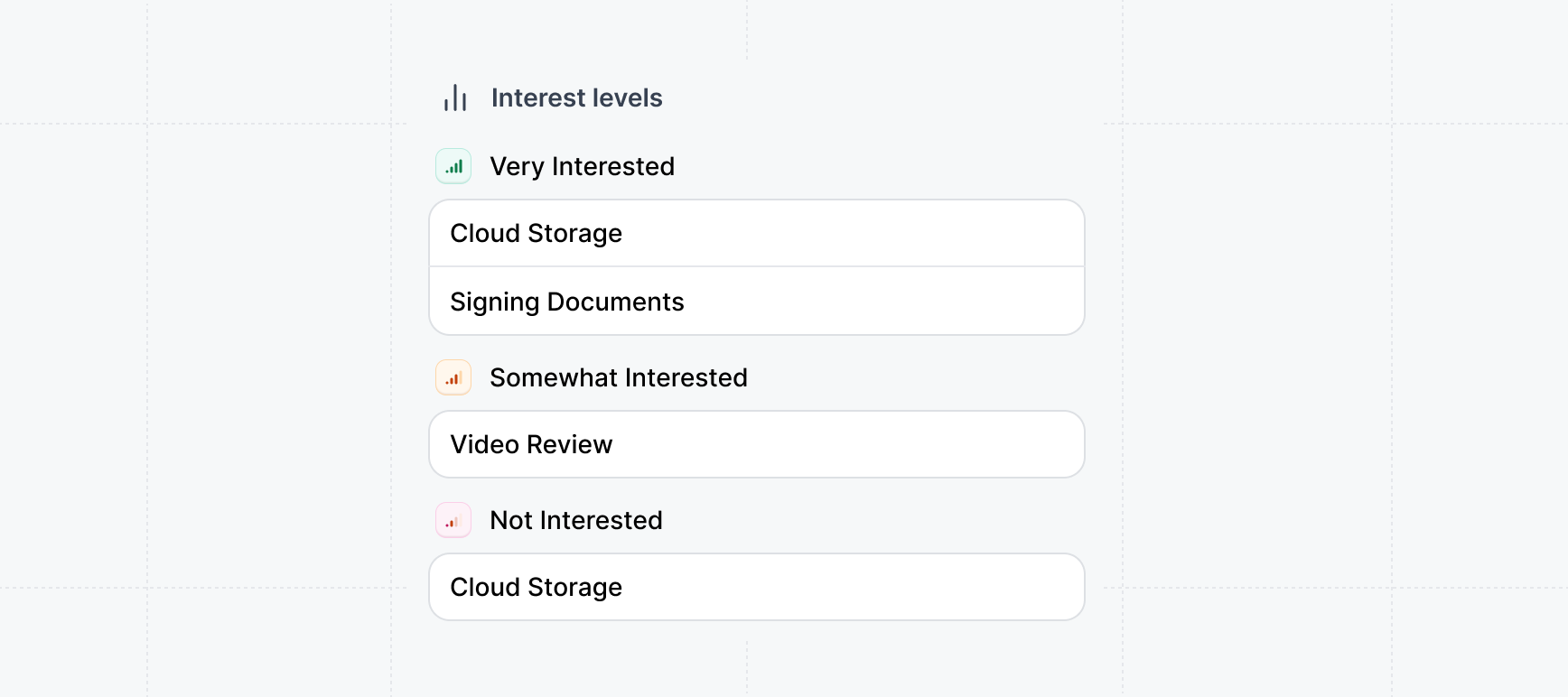
What to send prospects
Send a follow-up email that includes a link to the personalized demo, sets expectations around time commitment (e.g., “This will only take 10–15 minutes to explore”), and reinforces the main points discussed on the call. Encourage the prospect to share the demo with others involved in the buying process. This helps extend your reach and ensures your message stays consistent as it moves through their organization.Post-call followup email
Subject: Follow-Up Demo – Tailored to Our ConversationHi {First Name},Great speaking with you earlier! I put together a quick interactive demo that highlights the areas we discussed and how {Product} can support your team. It takes about 10–15 minutes to explore and is personalized to your use case.You can go through it at your own pace and even customize the experience based on what’s most relevant. Feel free to share it with others on your team who might be involved in the evaluation process.Let me know if any questions come up or if you’d like to dive deeper into anything we didn’t cover during the call.
Mark Antihill
Account Executive | Navattic
How to follow up
Following up with with the prospect after sending the demo helps reinforce key takeaways and keep the deal moving forward. Even if a prospect was engaged during the call, they may forget to revisit the demo—so timely follow-up is critical. We recommend setting a reminder to follow up two days after sending the post-call demo if there hasn’t been any activity. After two days:If the prospect has viewed the demo
This is a great chance to ask your champion to share it internally with other decision-makers or stakeholders who couldn’t attend the call.Post-call viewed demo email
I saw that you’ve had a chance to look at the demo and that you are interested in {Interest}. Here is {X} that might be also relevant to you.I’d love to hear your thoughts now that you’ve had a chance to explore —or feel free to invite other colleagues to the demo.
If the prospect hasn’t viewed the demo
Send a gentle reminder encouraging them to check it out—framing it as a helpful recap and resource for sharing with their team.Post-call hasn't viewed demo email
Just wanted to send a quick reminder to check out the demo I shared after our call. It’s a helpful summary of what we covered—and a great resource to pass along to others on your team.Let me know if you have any questions when you get the chance to check it out!
What to do when a prospect views the demo
When a prospect engages with a post-call demo, you’ll receive an Email alert shortly after their session ends. This alert includes insights into which parts of the demo they explored—helping you understand what stood out most. We recommend reaching out promptly by email or phone to build on that momentum. Reference the specific areas they showed interest in, and use that information to guide the next conversation or share additional resources relevant to their priorities.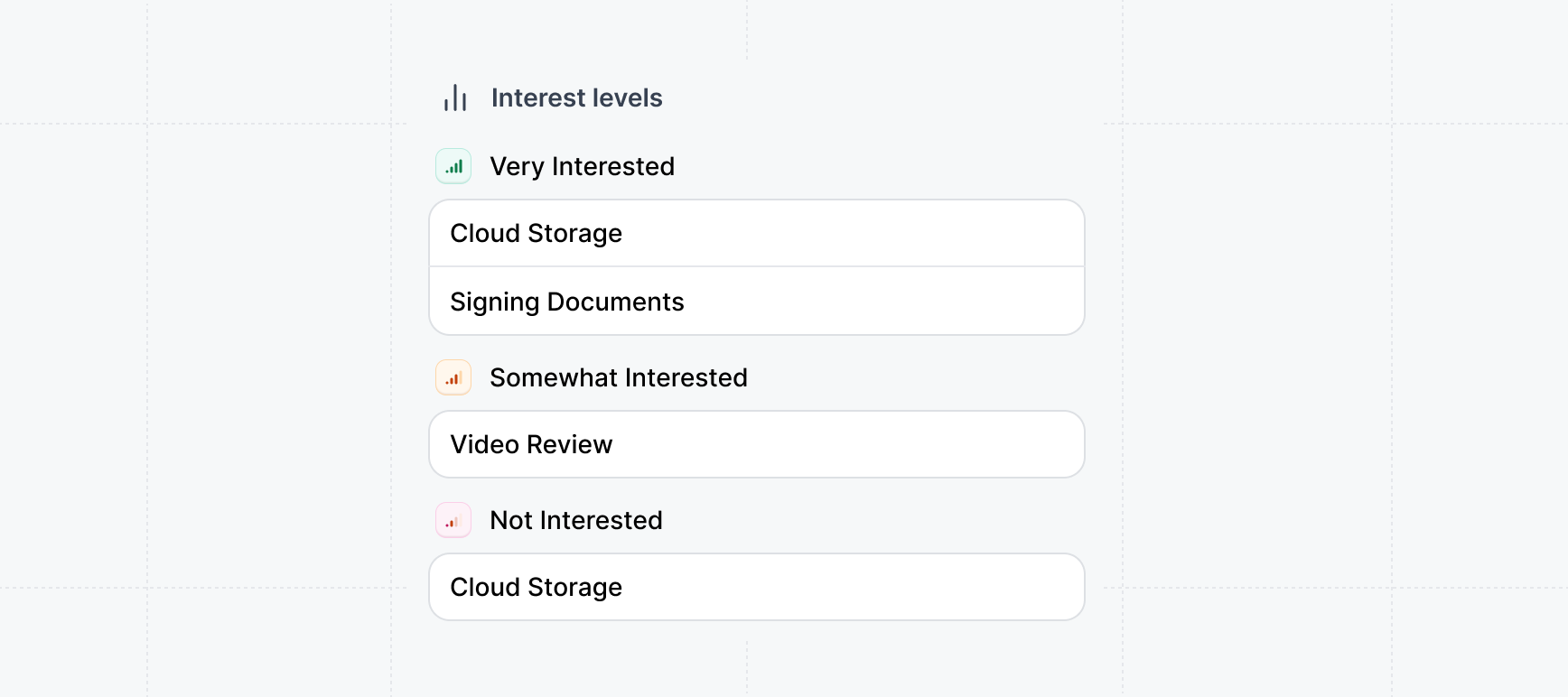
Speed to lead: Act quickly when you receive a demo view alert. Prompt
follow-up keeps the momentum going before the prospect’s interest may fade.
Custom demos
Custom demos allow reps to assemble tailored demos based on what they learn about the prospect’s interests and priorities. Learn how to create Custom Demos:Explore example emails for post-call followups
Try some of our example email templates we created to get started. We recommend tailoring them to your product, industry, and use case.Recap: Here’s the demo we discussed
Recap: Here’s the demo we discussed
Post-call followup email
Subject: Recap: Here’s the demo we discussedHi {First Name},Great talking today! Here’s that interactive demo I mentioned—walk through the key workflows we discussed at your own pace.Let me know what stands out.
Let your team see {Product} in action
Let your team see {Product} in action
Post-call followup email
Subject: Let your team see {Product} in actionHi {First Name},Thanks again for your time! If others on your team want to see what {Product} does, here’s an interactive demo they can explore.
Your personalized demo of {Interest A}, {Interest B}, and {Interest C}
Your personalized demo of {Interest A}, {Interest B}, and {Interest C}
Post-call followup email
Subject: Your personalized demo of {Interest A}, {Interest B}, and {Interest C}Hi {First Name},Thanks for the time. You mentioned you were interested in {Interest A}, {Interest B}, and {Interest C}. Here’s a custom demo I put together that highlights those features:
Click through this tailored interactive demo
Click through this tailored interactive demo
Post-call followup email
Subject: Click through this tailored interactive demoHi {First Name},As promised, here’s a quick interactive demo tailored to what we covered on the call.
You can revisit the key flows we discussed—click through anytime.
Follow-up from our chat – try the demo
Follow-up from our chat – try the demo
Post-call followup email
Subject: Let your team see {Product} in actionHi {First Name},Enjoyed our conversation! I’ve pulled together a short demo that shows {Product} solving the exact use case we talked about.Take it for a spin—no setup needed.