Tracking
Monitoring activity
Understanding how your team is using demos — and how prospects are engaging with them — is key to optimizing your sales motion. With tools like Rep Activity and Demo Activity, you can track which demos are being shared, who is sending them, and how they’re performing.
Use these insights to identify reps who are driving strong engagement, uncover best practices, and coach your team more effectively. By keeping a close eye on demo activity, view rates, and stakeholder discovery, you can double down on what works and improve what doesn’t.
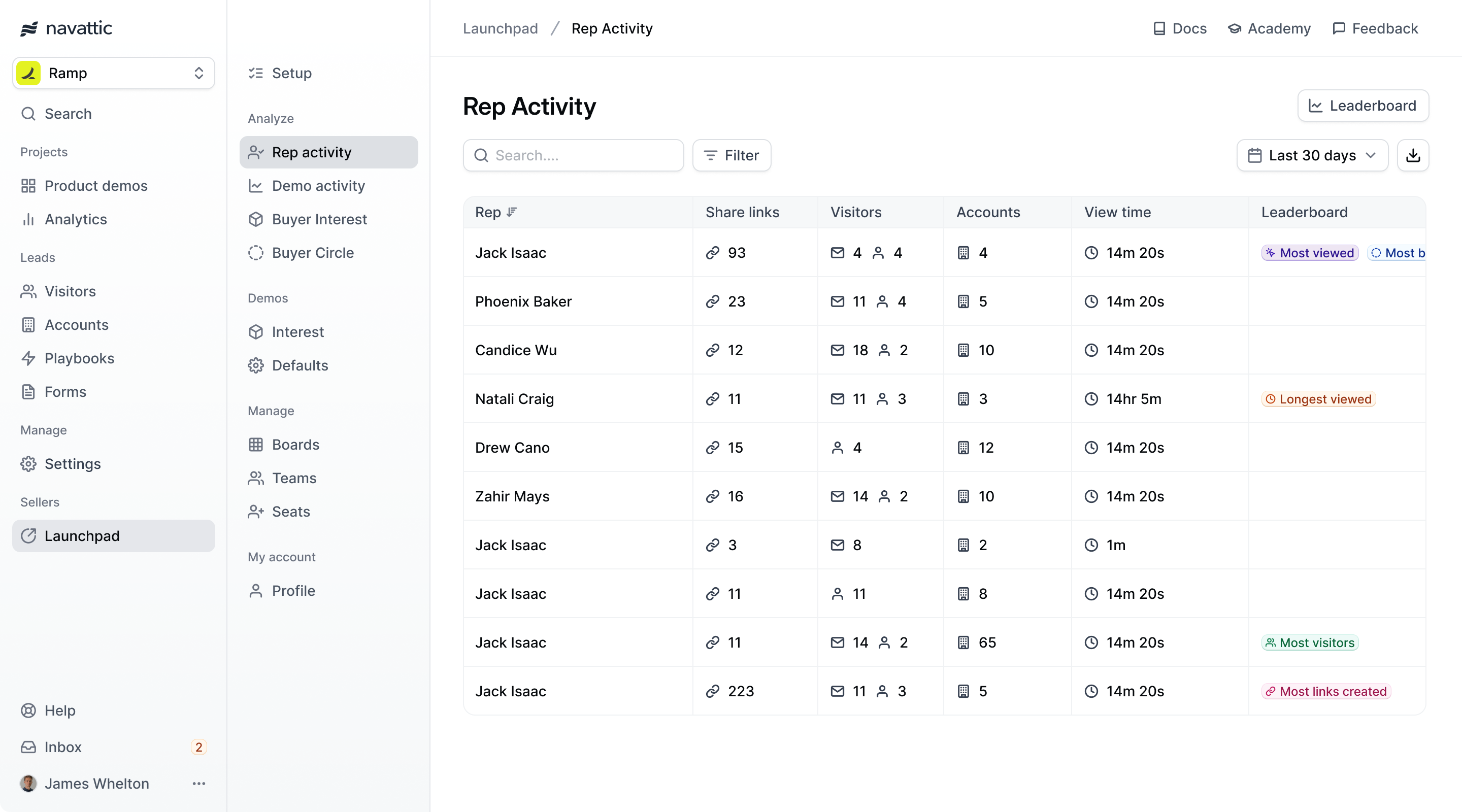
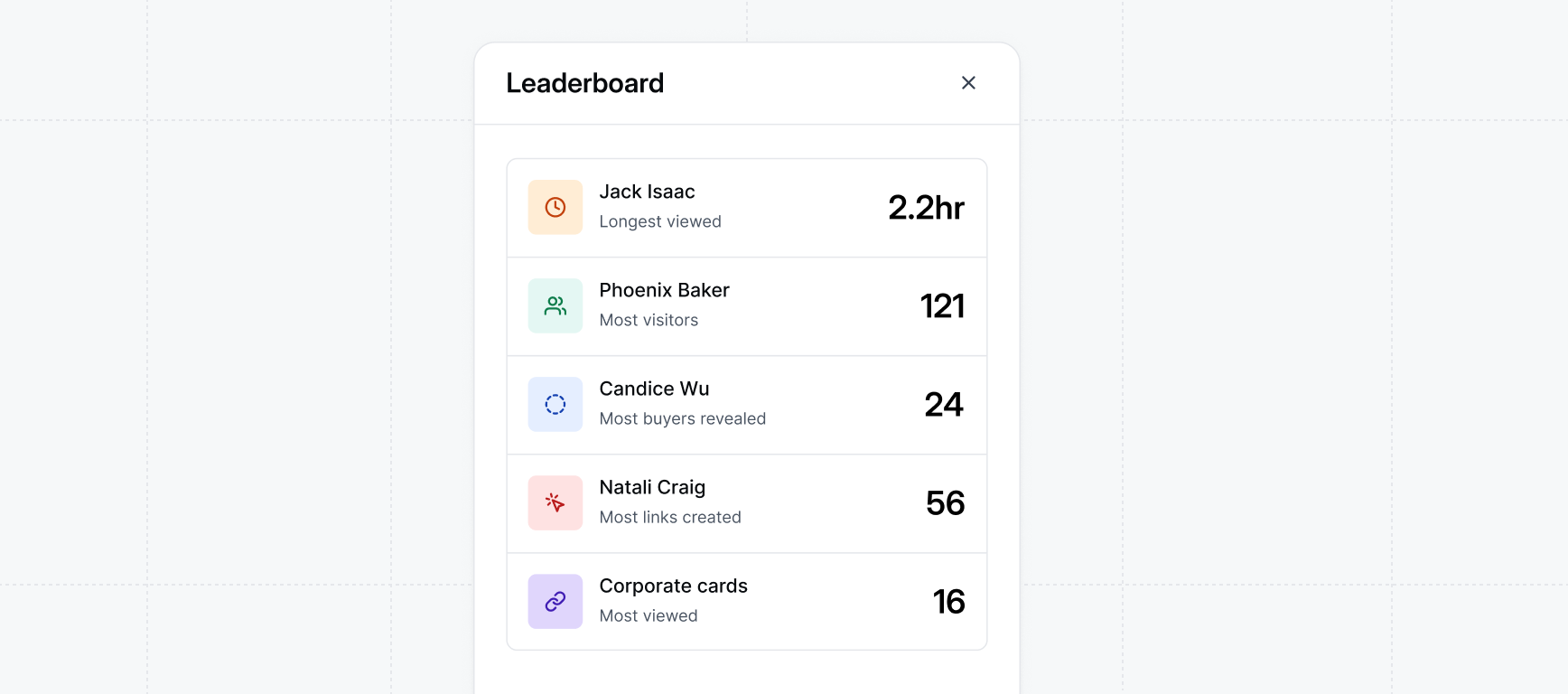
Demo Activity. Use this dashboard to understand which demos are being sent vs are not, identify top-performing demos, and uncover opportunities to coach reps or scale what’s working.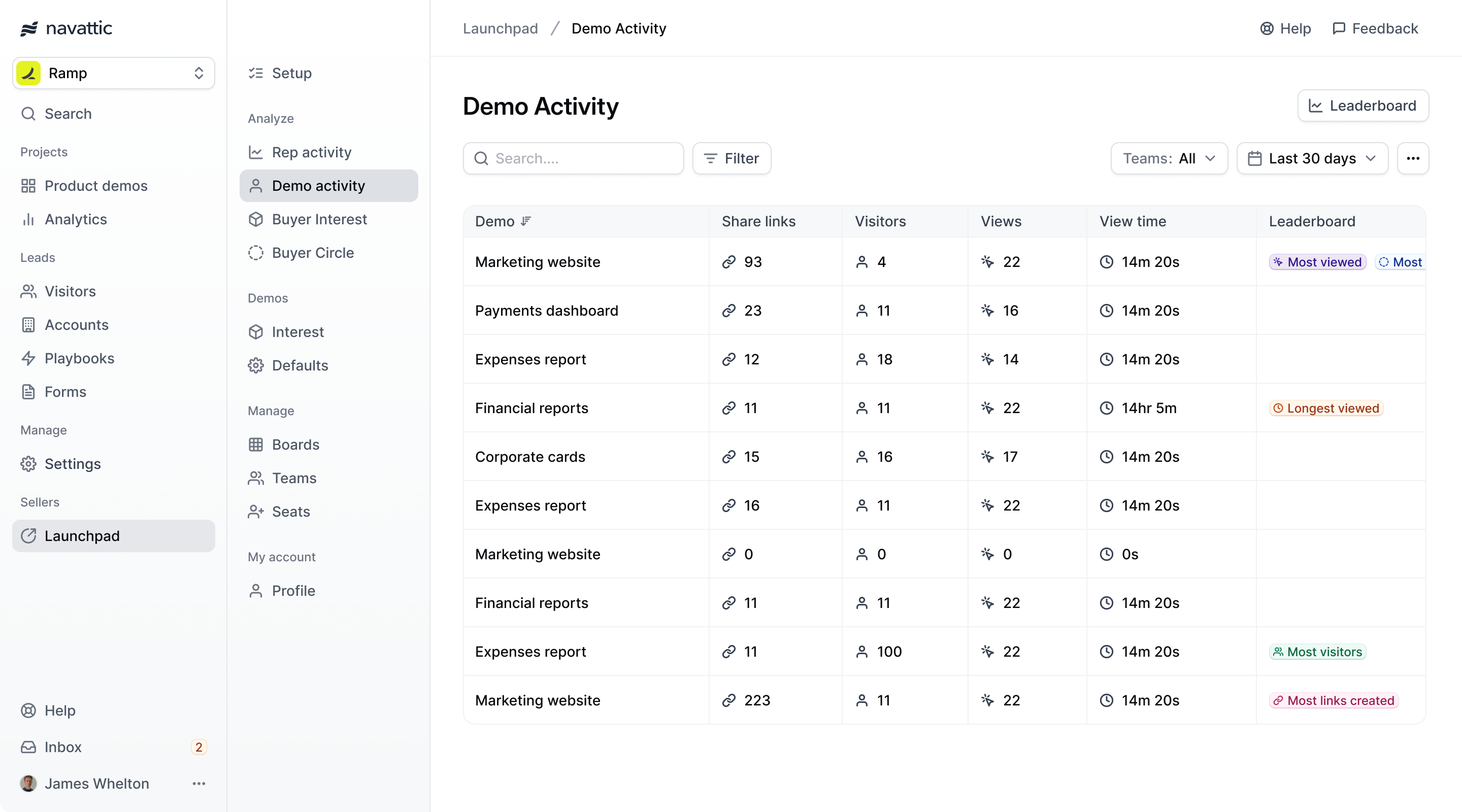
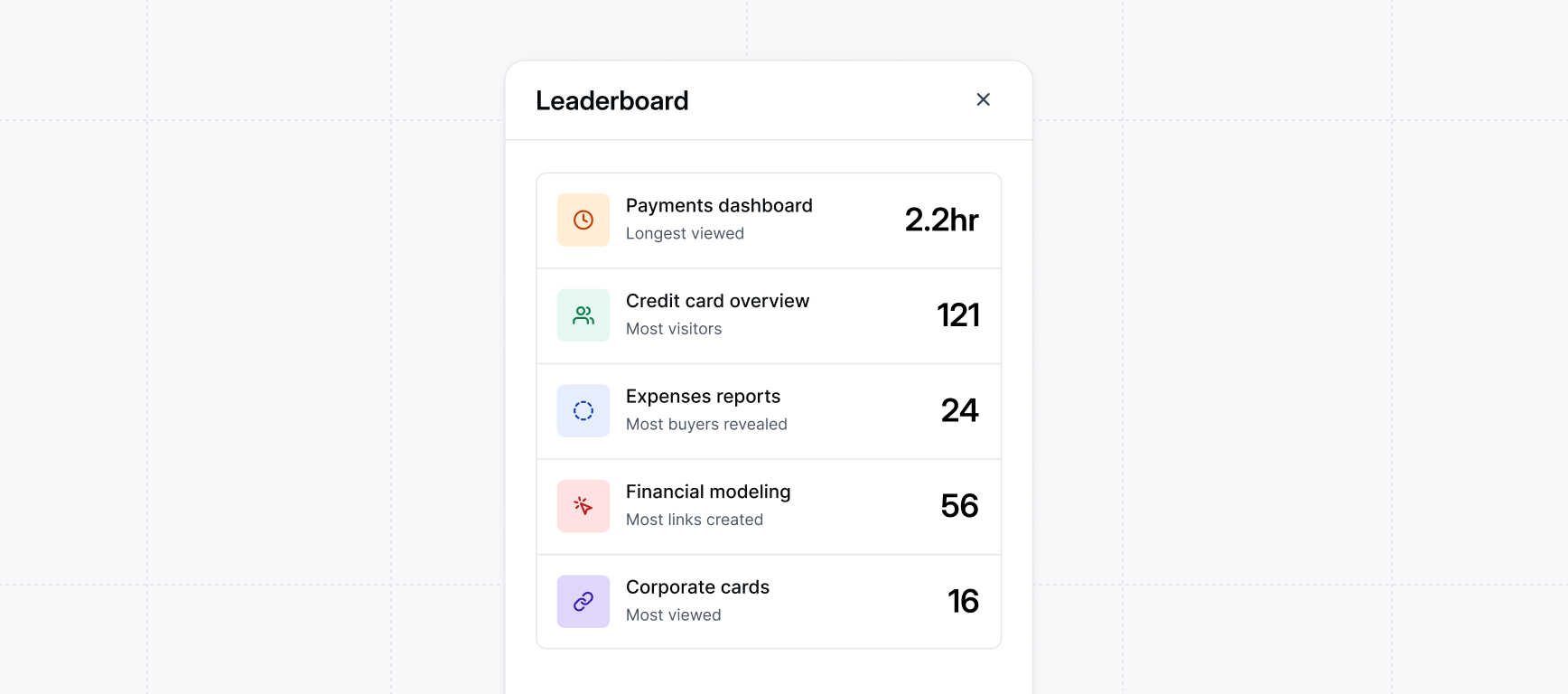 Congratulations — you’ve learned how to
understand how your sales team is using Launchpad through the Rep
Activity and Demo Activity Dashboards. We
recommend checking in on this dashboard weekly when you are setting up
Launchpad. Sharing learnings with your team about what is working can be a great
way to motivate the team to continue sharing demos.
Congratulations — you’ve learned how to
understand how your sales team is using Launchpad through the Rep
Activity and Demo Activity Dashboards. We
recommend checking in on this dashboard weekly when you are setting up
Launchpad. Sharing learnings with your team about what is working can be a great
way to motivate the team to continue sharing demos.
Rep Activity
You can monitor the activity of your sales reps sharing demos and receiving engagement by viewing Rep Activity. Keep an eye on who is actively sending demos, generating views, and uncovering stakeholders. If a rep is performing exceptionally well, it’s a great opportunity to learn from their approach and see if they have best practices that can be shared with the broader team.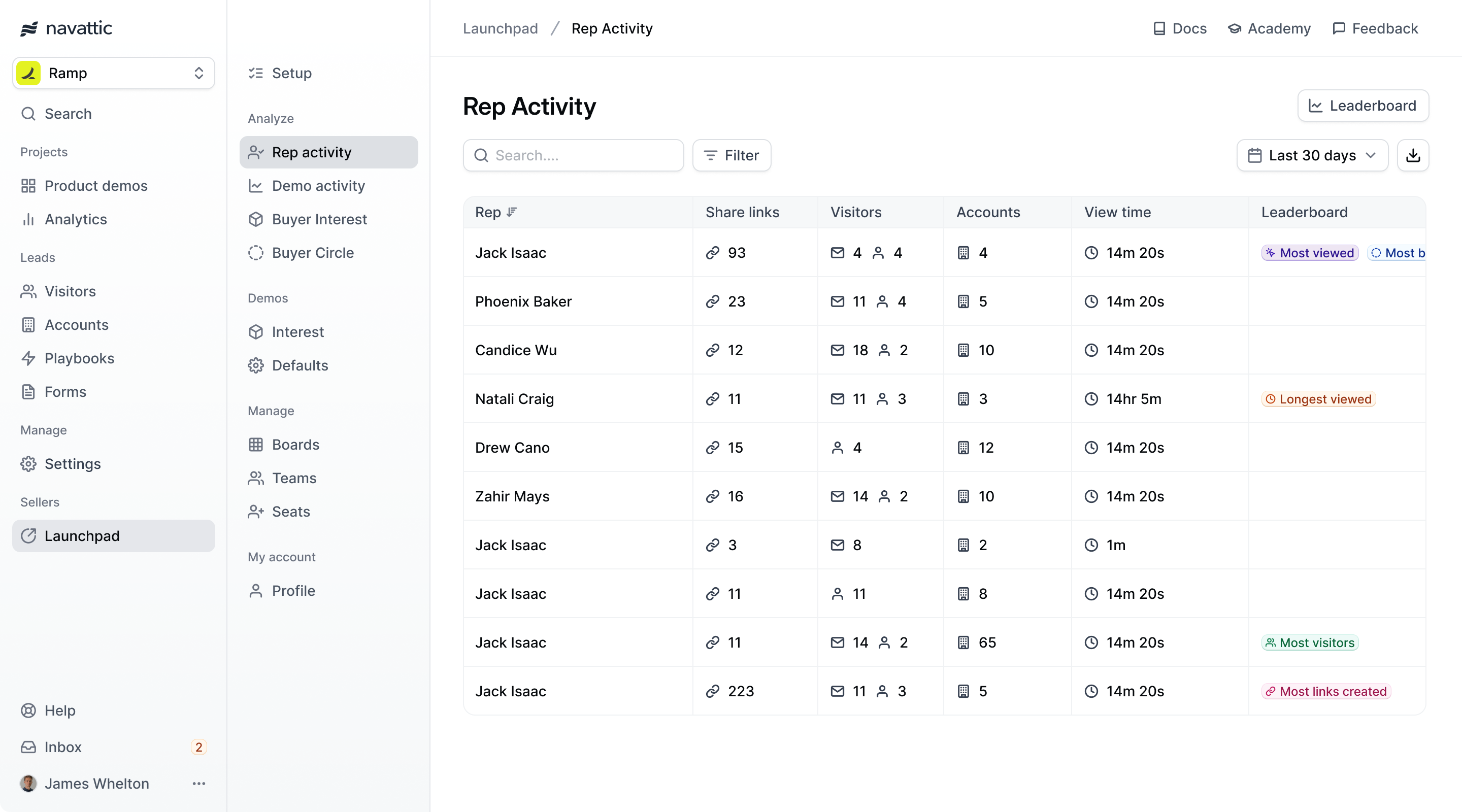
Activity Benchmarks: A good benchmark for each rep on a development team
is sharing 50–60 links per month. For closing teams, the number of links
should be closer to 10–30.
Rep Leaderboard
Rep Activity has a Leaderboard that shows the top-performing demo of different metrics such asView time, Visitor count,
Number of links created, etc.
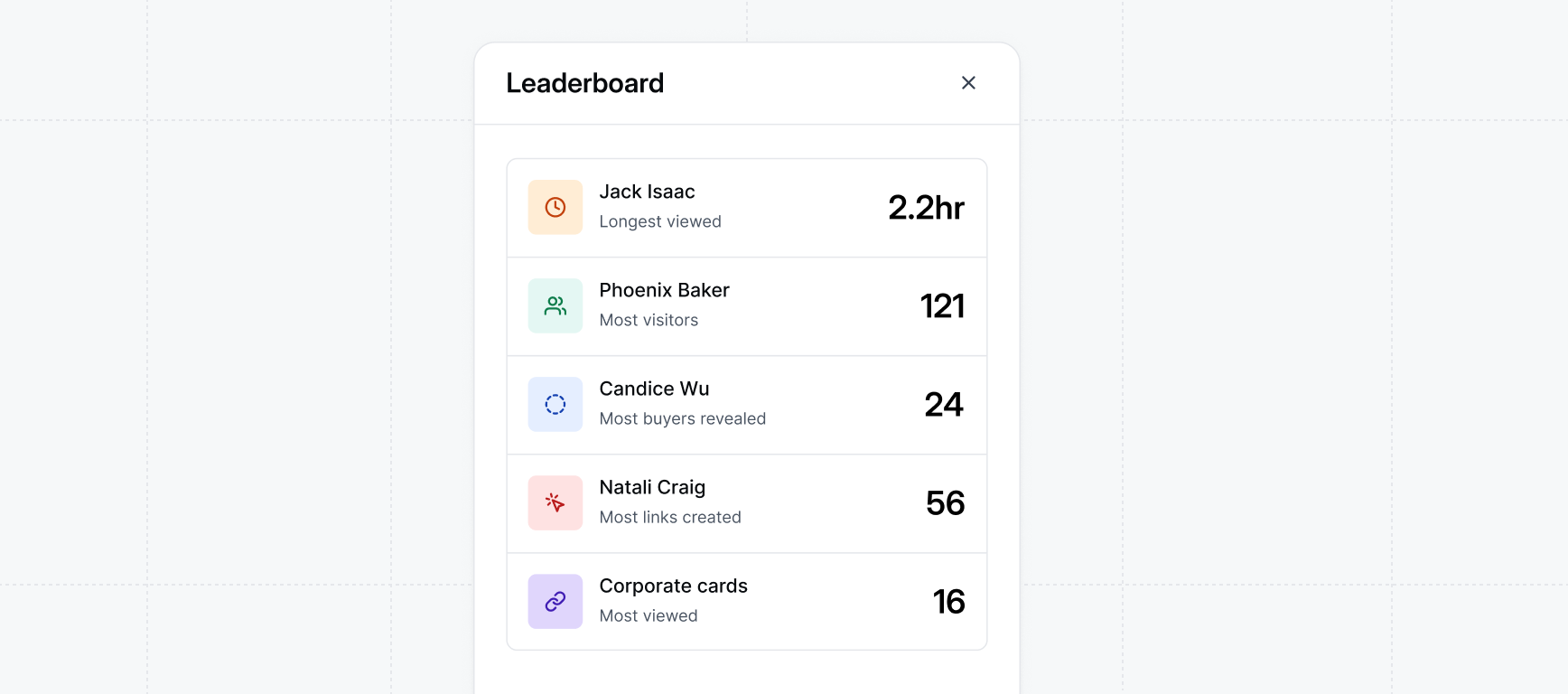
The Rep Leaderboard is a great way to gamify the process of reps sharing
demos with prospects. Consider sharing this leaderboard in a shared
channel/email with your sales team.
Demo Activity
You can monitor which demos are being shared and see their performance by viewingDemo Activity. Use this dashboard to understand which demos are being sent vs are not, identify top-performing demos, and uncover opportunities to coach reps or scale what’s working.
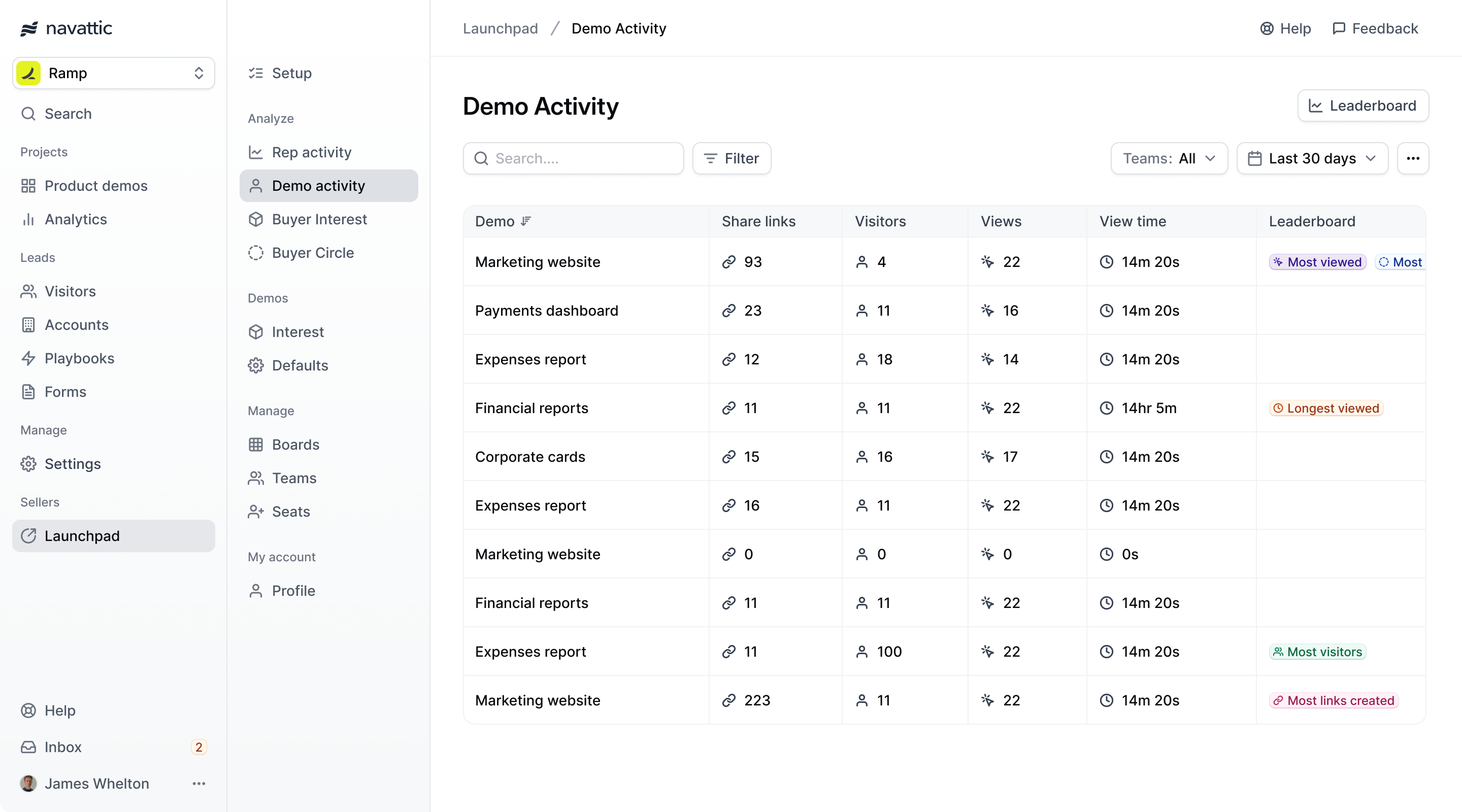
Demo Leaderboard
Similarily, Demo Activity has a Leaderboard that shows the top-performing demo of different metrics such asView time, Visitor count, Number of links created, etc.
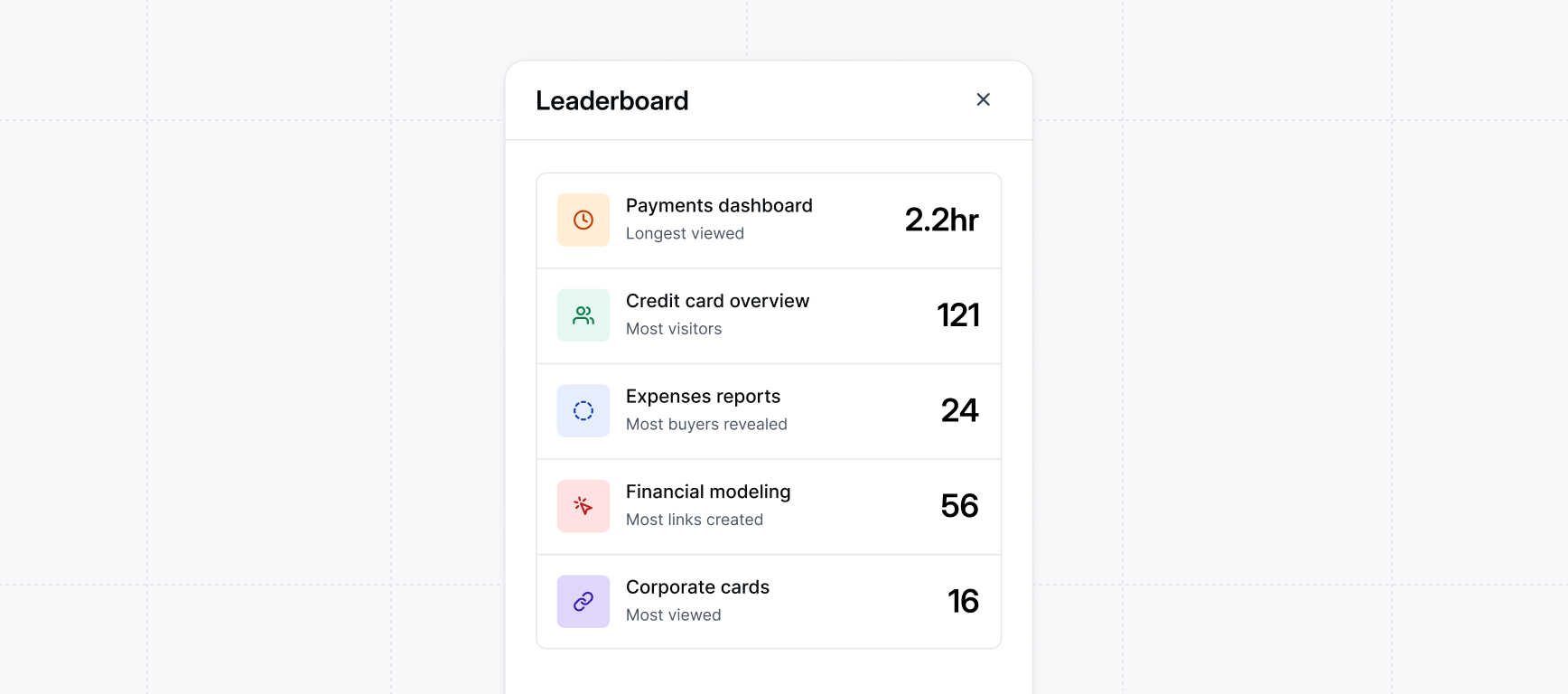
The Demo Leaderboard is a great tool to inform decision making around
which demos to build next or which existing demos should be improved upon.

