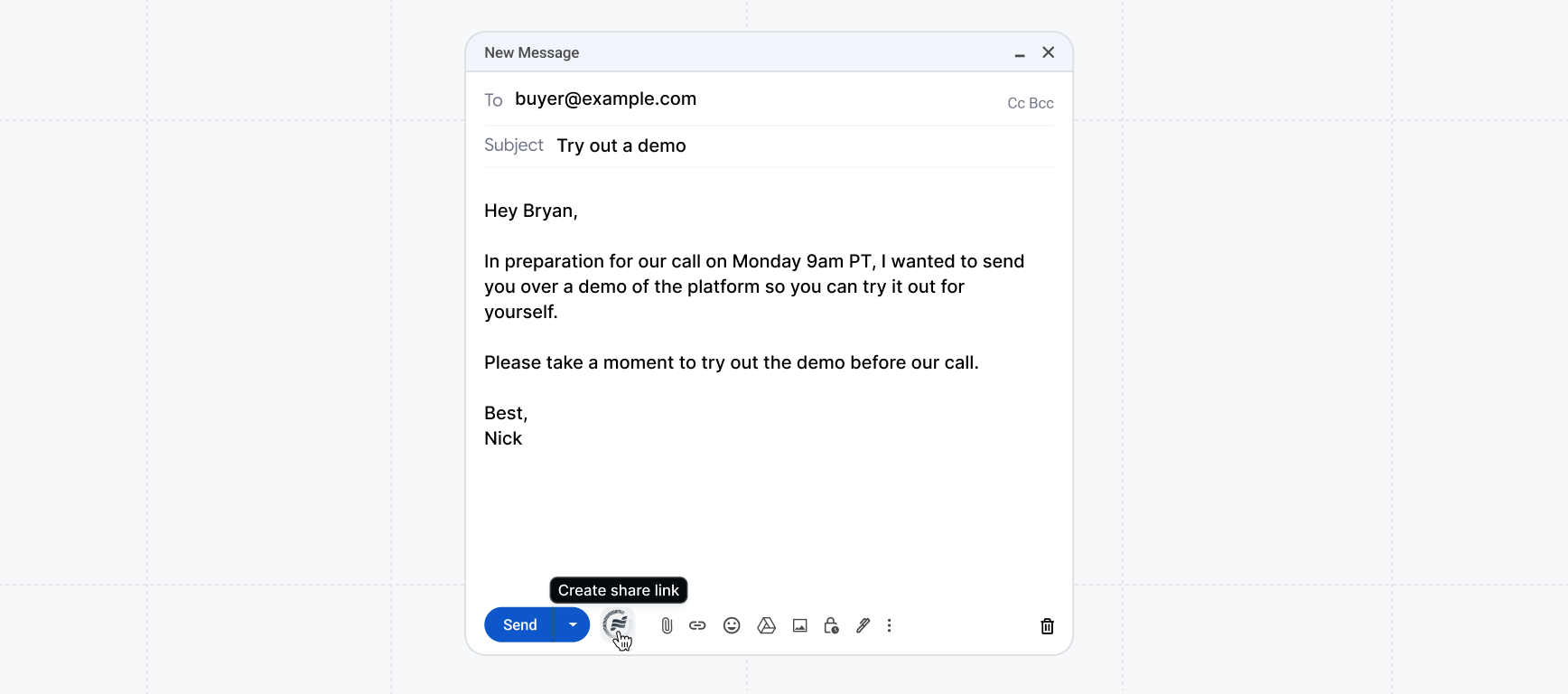Inviting reps
Launchpad Extension
Provide reps frictionless access to demos with the extension.
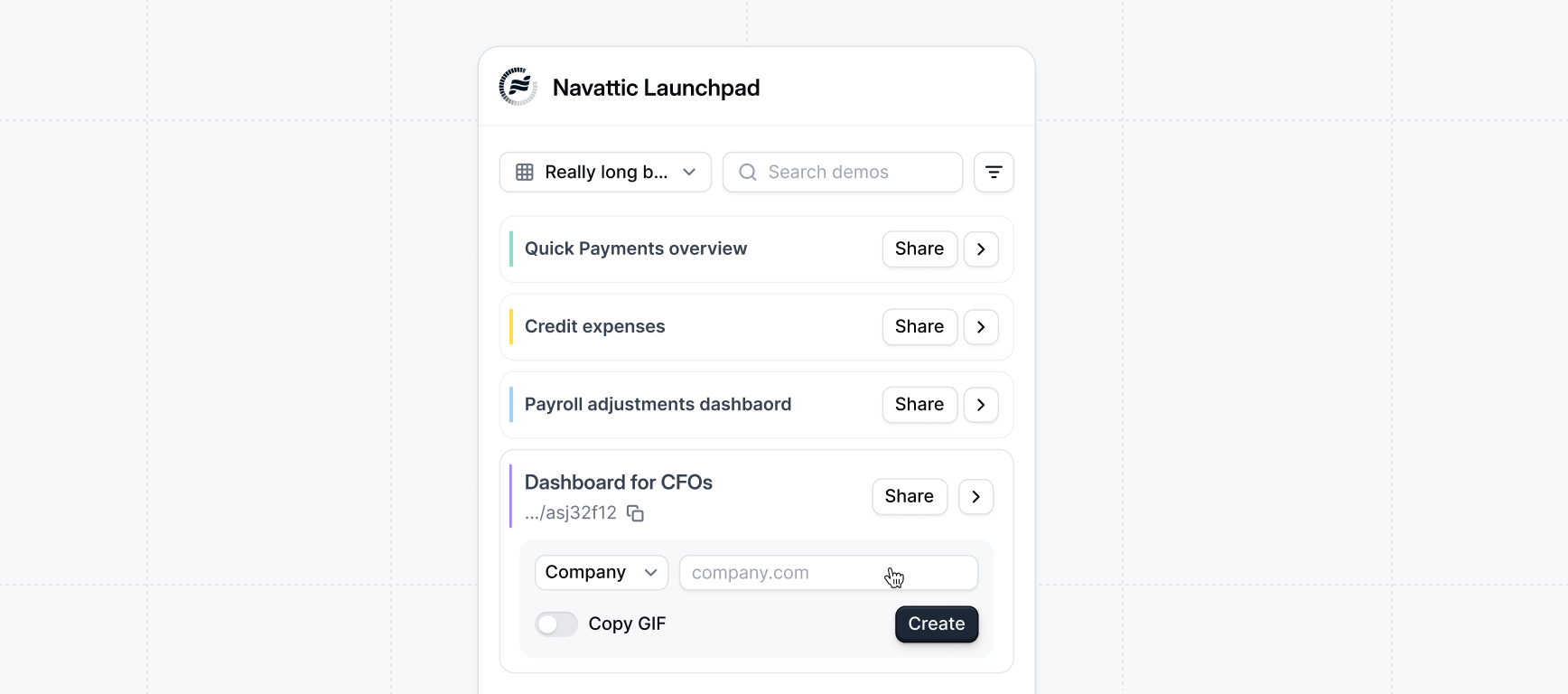
What is the Launchpad Extension?
The Launchpad Extension is a powerful tool that provides sales reps with frictionless access to demos. It allows reps to easily access demos on the boards available to Launchpad. Learn more about how to use share links to share demos:Installing the extension
Install the Launchpad Chrome extension. Your sales reps will be prompted to install the extension when they onboard.Extension Integrations
Launchpad extension integrations meets your reps in the tools they live in. The extension integrations are enabled by default and can be configured on the settings page.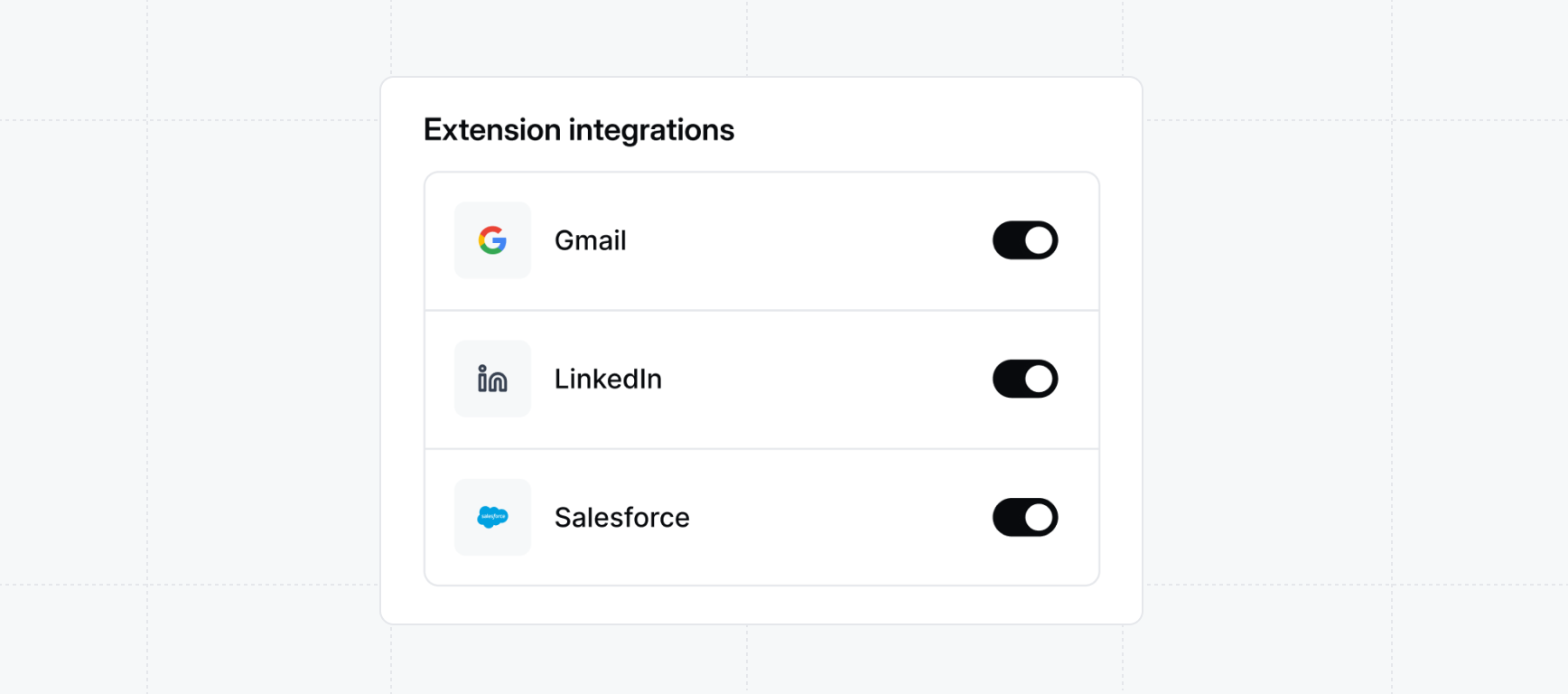
Salesforce
When enabled, the Salesforce extension will provideCreate share link button on the Account and Opportunity pages in Salesforce. The created share link will be automatically associated with the Salesforce Account or Opportunity.
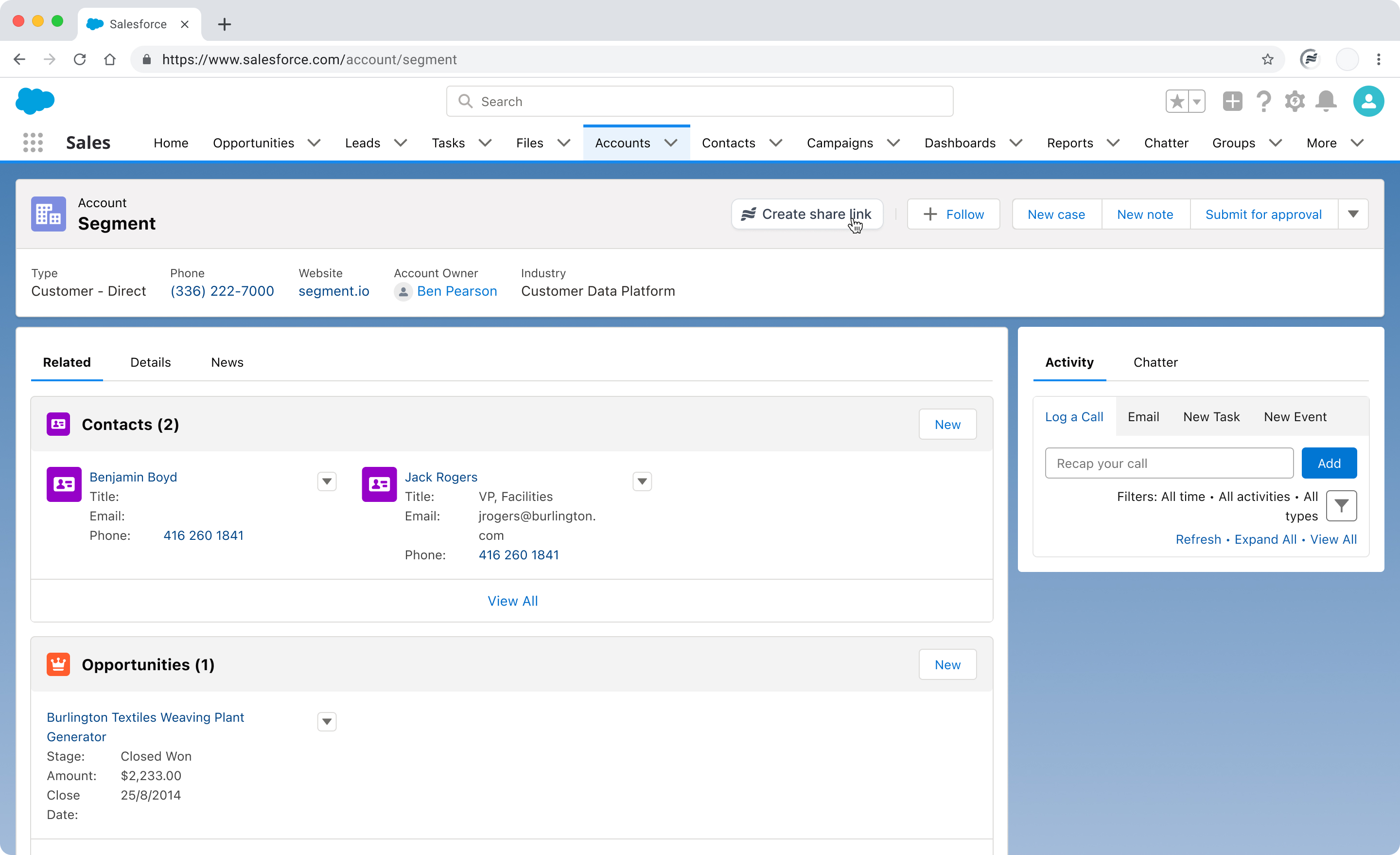
When a link is created from the Salesforce Opportunity page, it will
automatically be associated with that Opportunity. Demo engagement will be
sent back to the Opportunity.
Create share link button on the company page in LinkedIn. The created share link will be automatically enriched with informaton about the company.
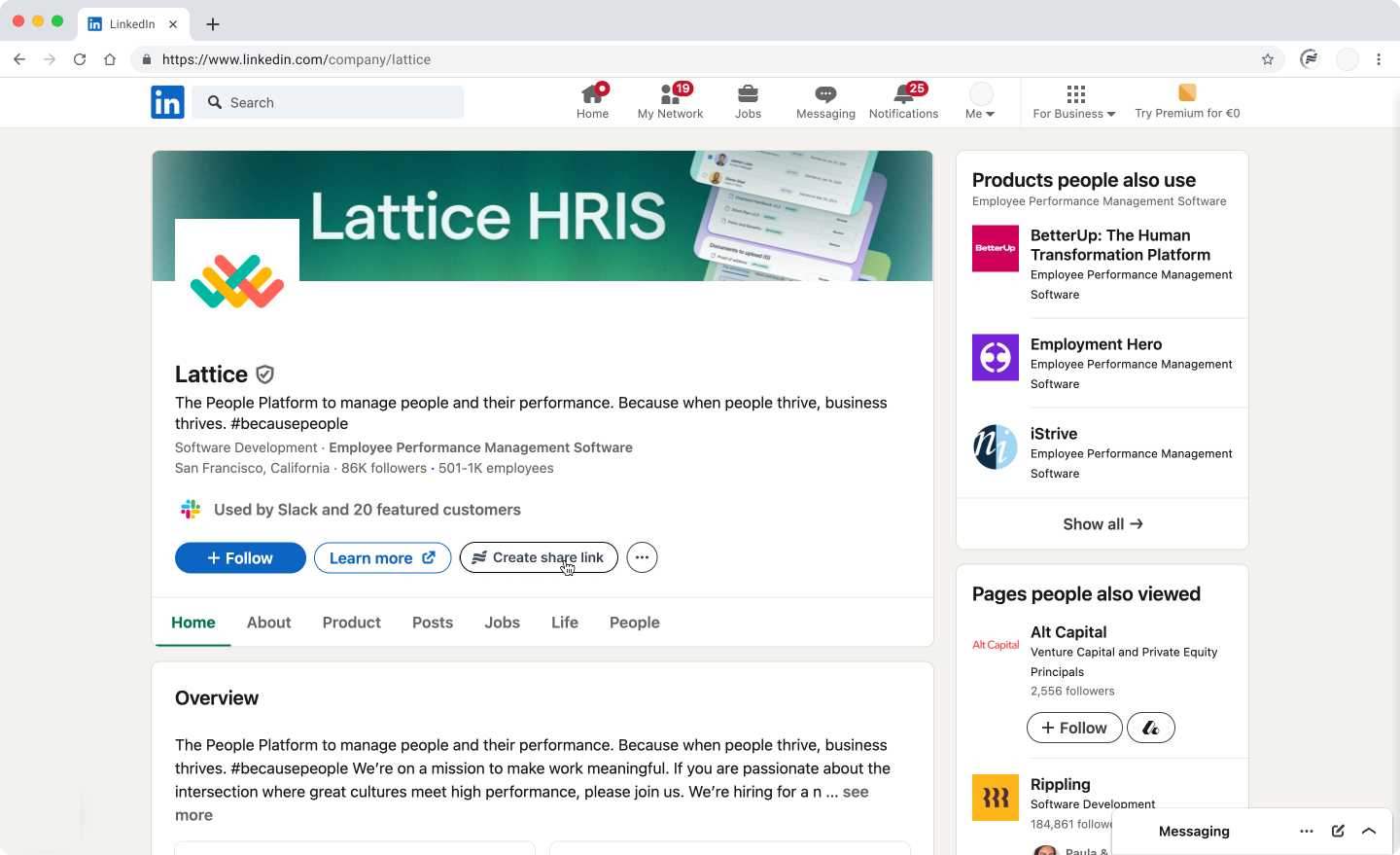
Gmail
When enabled, the Gmail extension will provideCreate share link button from the new message window. When clicked, the button will allow reps to generate a link to copy to their clipboard and paste in the body of the message. See examples of recommended email templates.