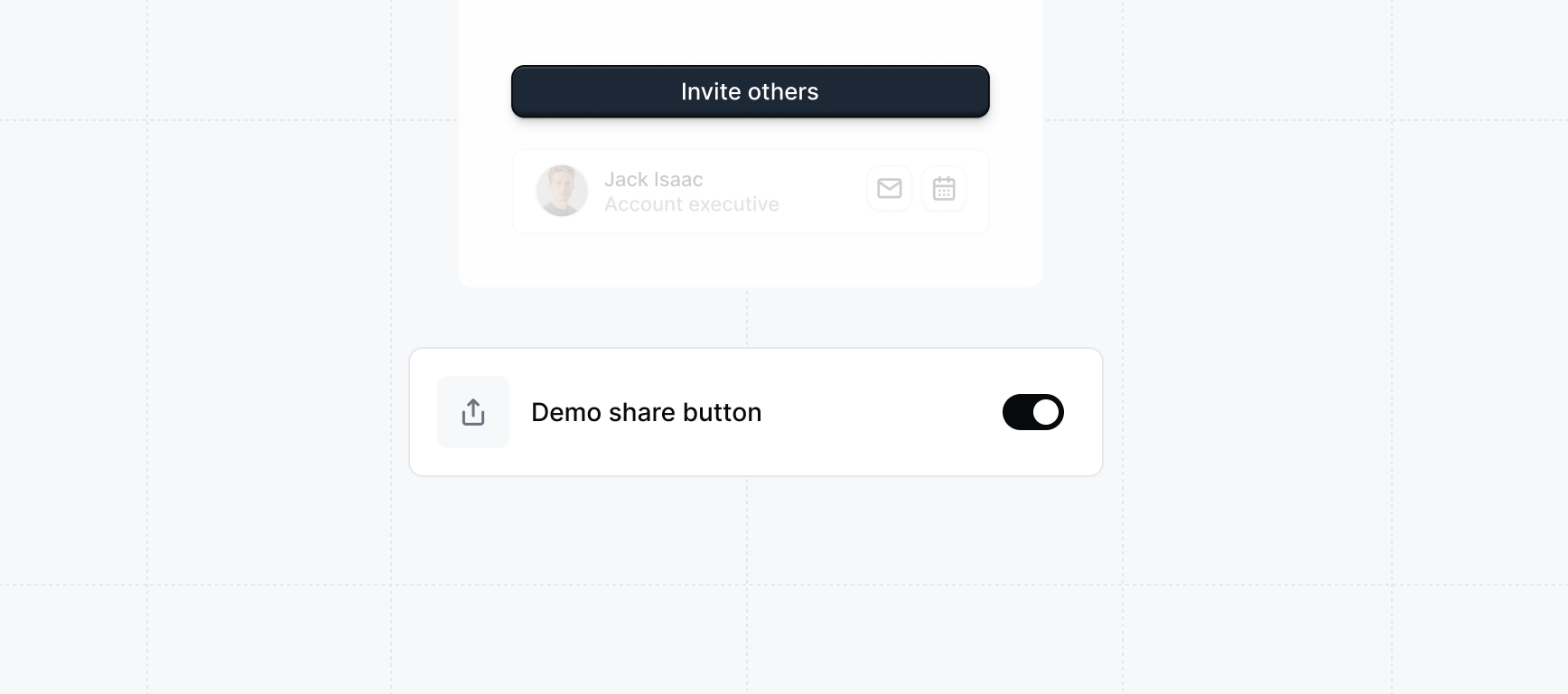Sharing demos
Customize share defaults
Manage the settings for how reps share demos
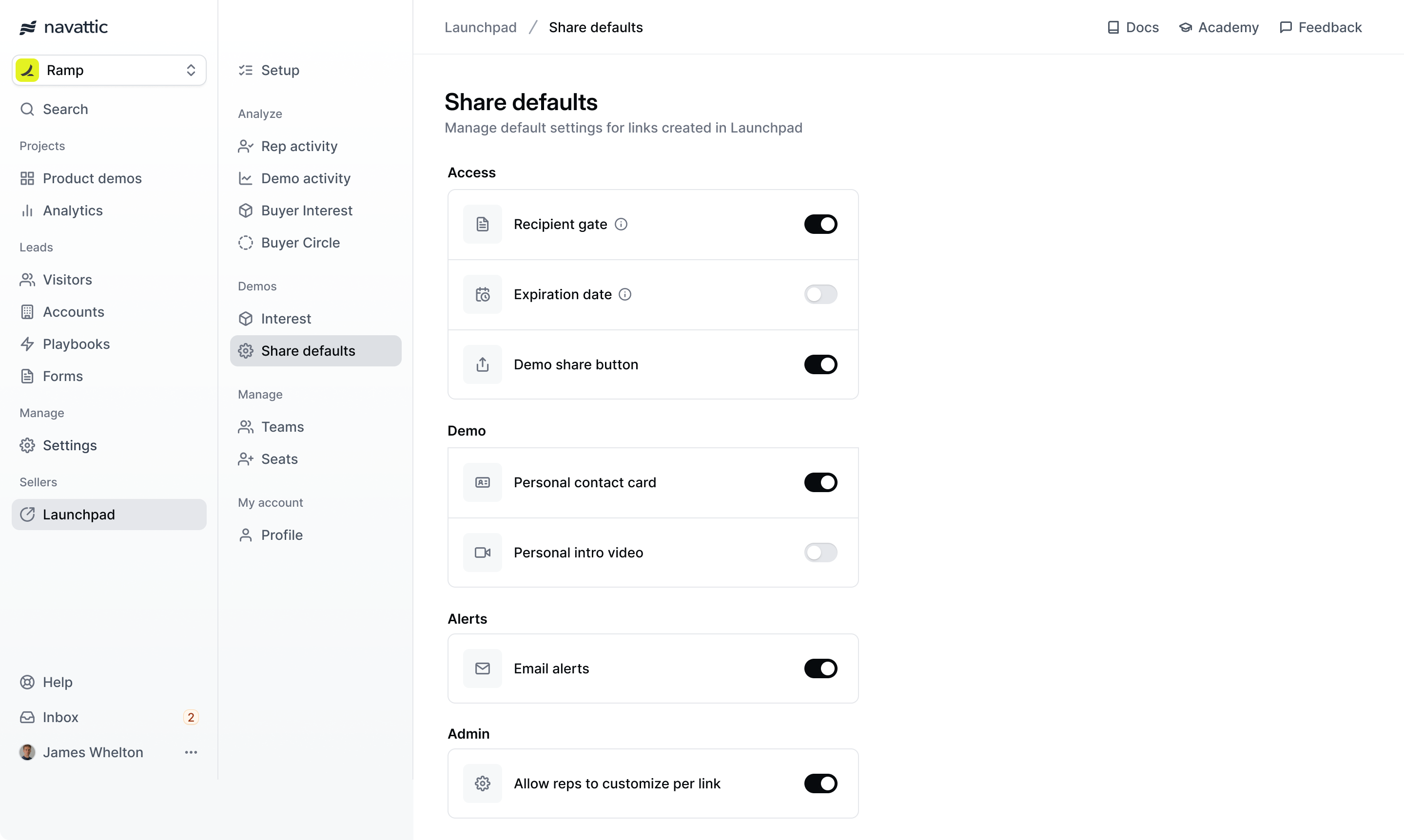
Launchpad share defaults
Launchpad sharing settings can be configured at the workspace and demo level. We recommend configuring these settings at the workspace level when setting up Launchpad to ensure a consistent approach for sharing demos. The share defaults allow you to configure settings such as 1) how recipients access demos 2) what is included in the demo link and 3) what types of alerts to receive.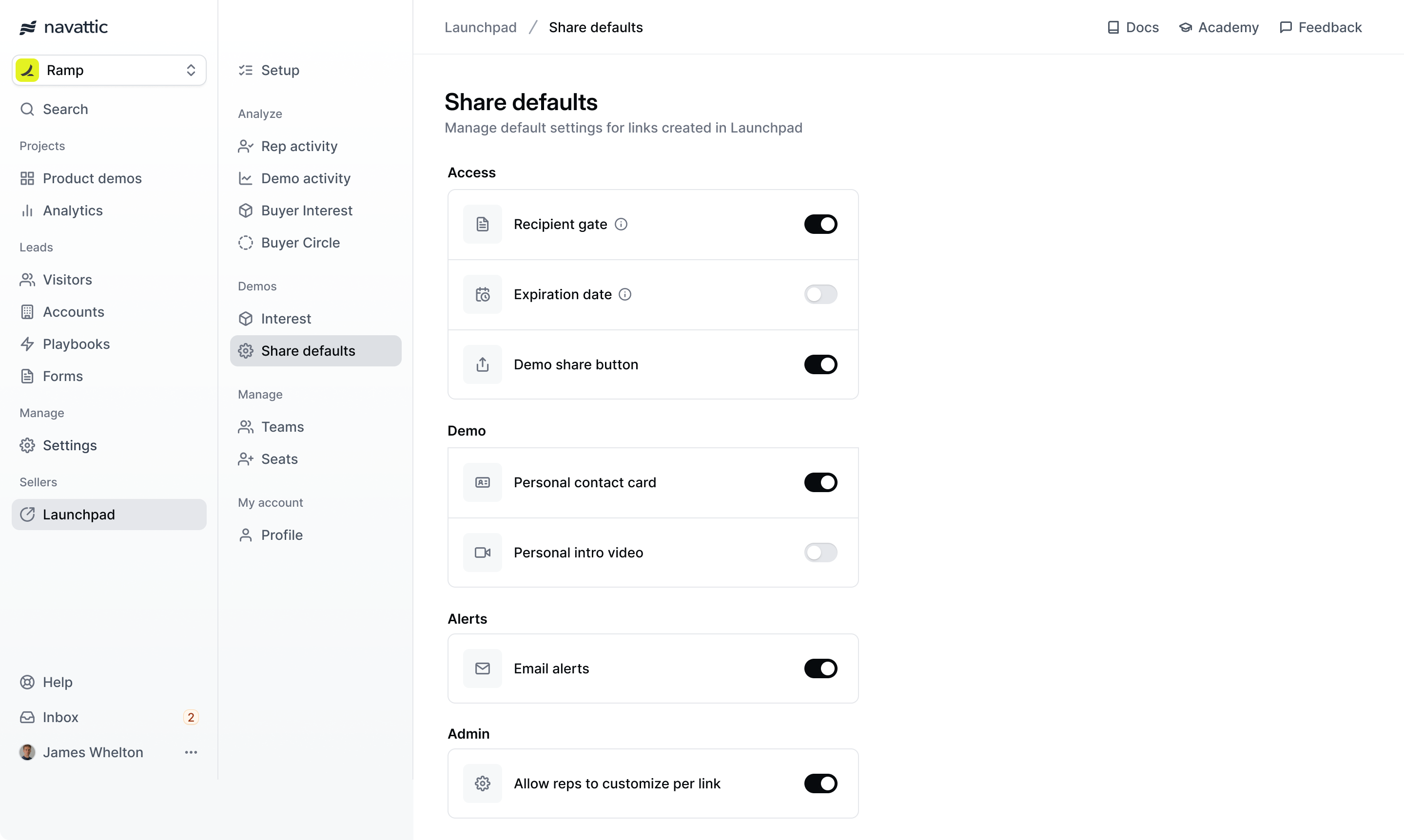
Recipient Form Gate
The Recipient Form Gate allows you to require the buyer to provide information before accessing the demo. This allows you to verify the receiver of the demo and receive insight about engaged stakeholders.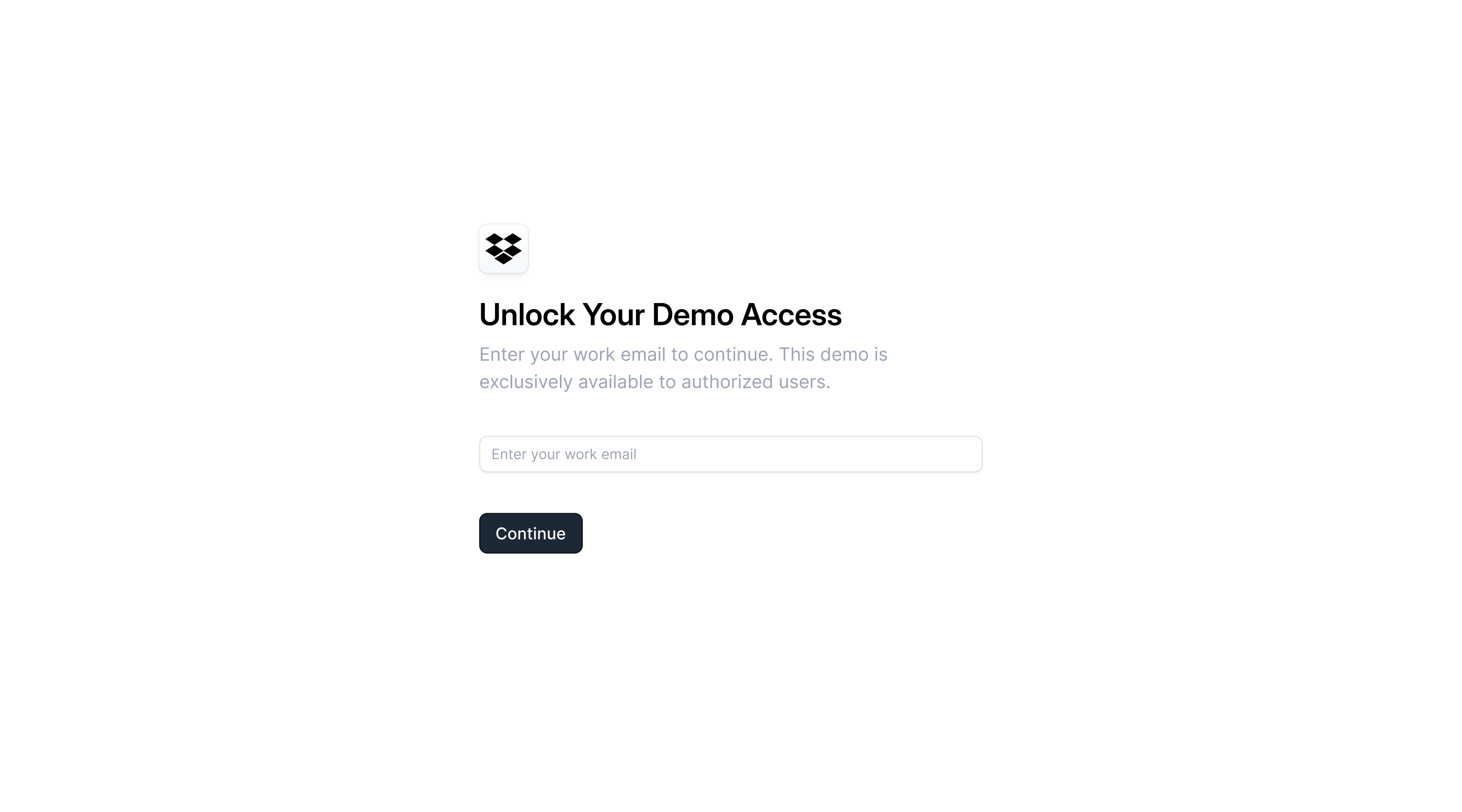
Access code
To add an additional layer of identity verification, you can require a unique access code for each recipient. Under the recipient form gate setting, enableRequire access code. After the recipient enters their email address, they will be prompted to enter a unique access code sent to their email.
Requiring an access code adds another layer of verification at the expense of friction for the buyer. Consider if this tradeoff is worth it for your use case.
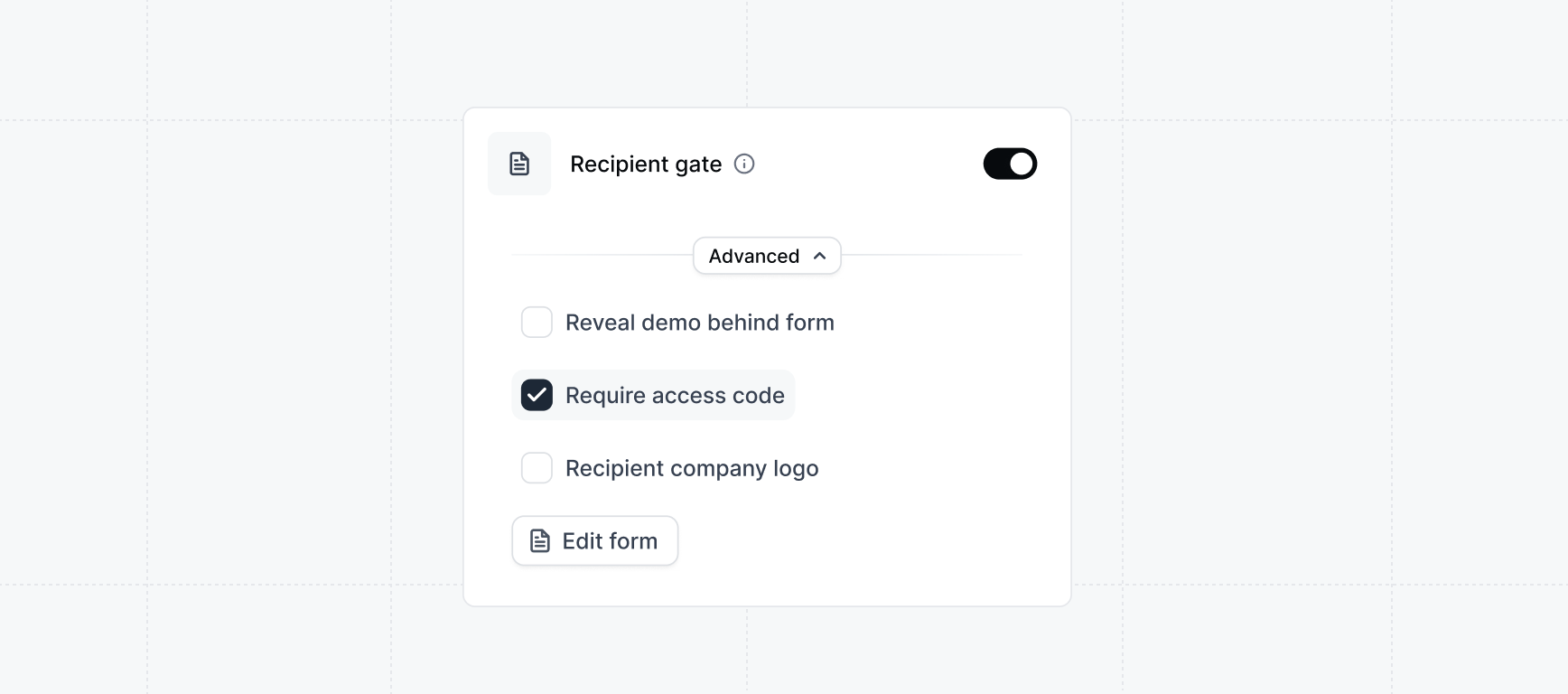
Demo share button
The demo share button is a powerful tool to allow your recipient to re-share your demo with other stakeholders. This powers the insight of Buyer’s Circle which alerts reps about new stakeholders involved in the buying process. When enabled, the demo share button will appear on theSidebar Checklist or as a top banner if the Checklist is not available.