Tracking
Email Alerts
Get notified when prospects engage with demos.
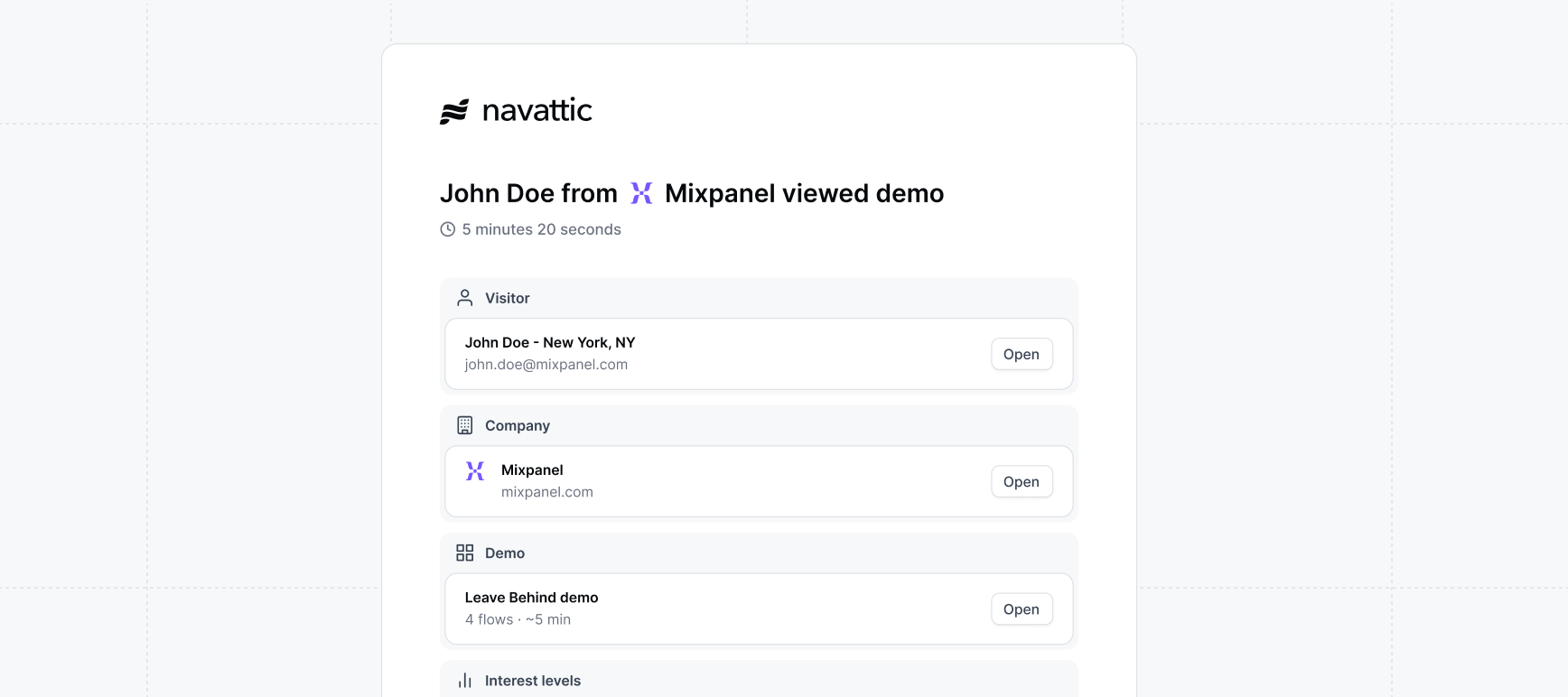 Stay in the loop when prospects engage with your demos. With Email alerts, you’ll be notified as soon as someone views or interacts with a demo you’ve shared—so you can follow up at the right moment. Enable alerts on Share Links to never miss a signal of interest.
Emails will be sent at the end of the visitor session and include a summary of the visitor’s activity.
Stay in the loop when prospects engage with your demos. With Email alerts, you’ll be notified as soon as someone views or interacts with a demo you’ve shared—so you can follow up at the right moment. Enable alerts on Share Links to never miss a signal of interest.
Emails will be sent at the end of the visitor session and include a summary of the visitor’s activity.
Interest levels
For Interest Level demos, the interest selections for the prospect will be included in the email. This will give you all the context you need to follow up with the prospect based on their interests.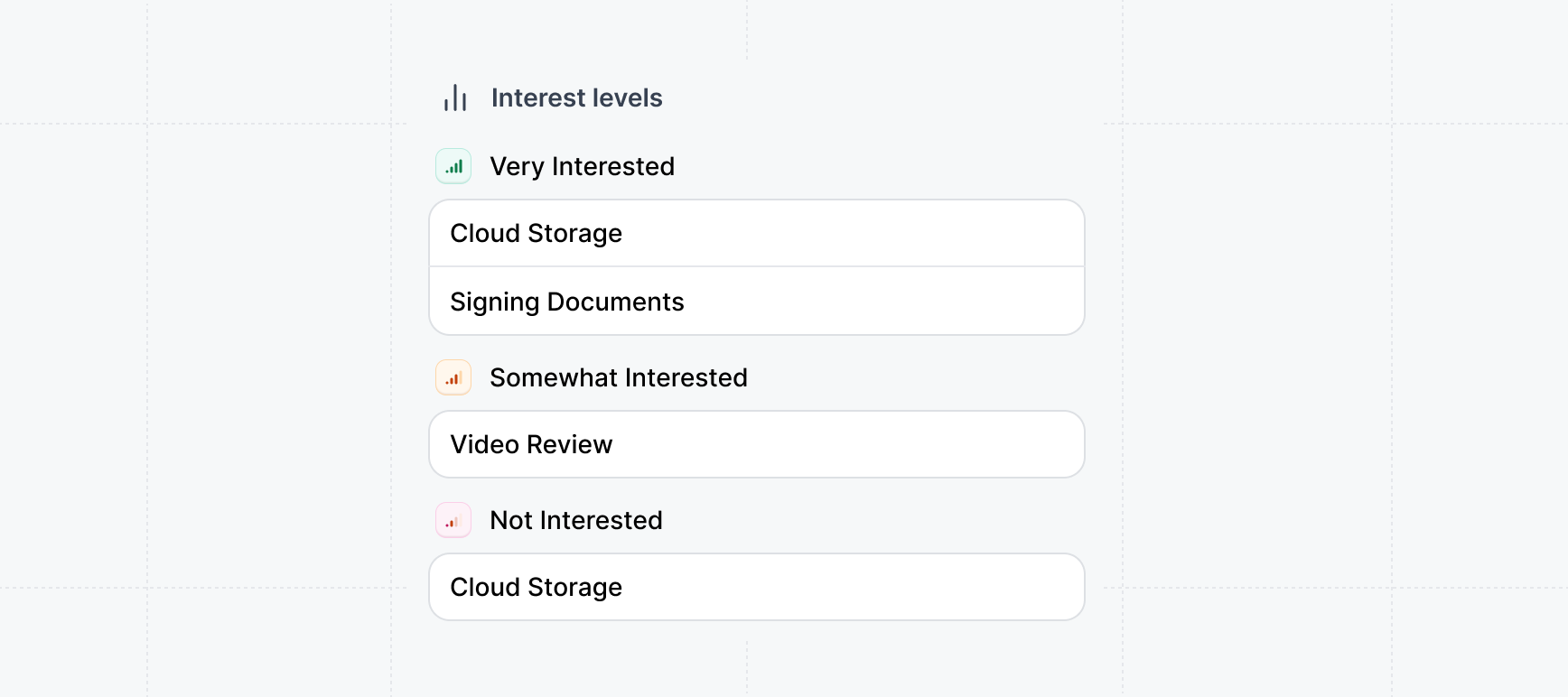
What to do when you receive an email alert
When you receive an email alert, this means a prospect has just finished engaging with a demo. Here are some steps you can take:- Review the email: Take a moment to read the email and understand the prospect’s interests. Click on the Visitor to view more details on their session.
- Follow up promptly: Reach out to the prospect within the next few minutes to continue the conversation and explore potential opportunities.
- Personalize your message: Tailor your follow-up message to the prospect’s interests and engagement level.
- Schedule a call: If appropriate, schedule a call to discuss the prospect’s needs and coordinate next steps.

