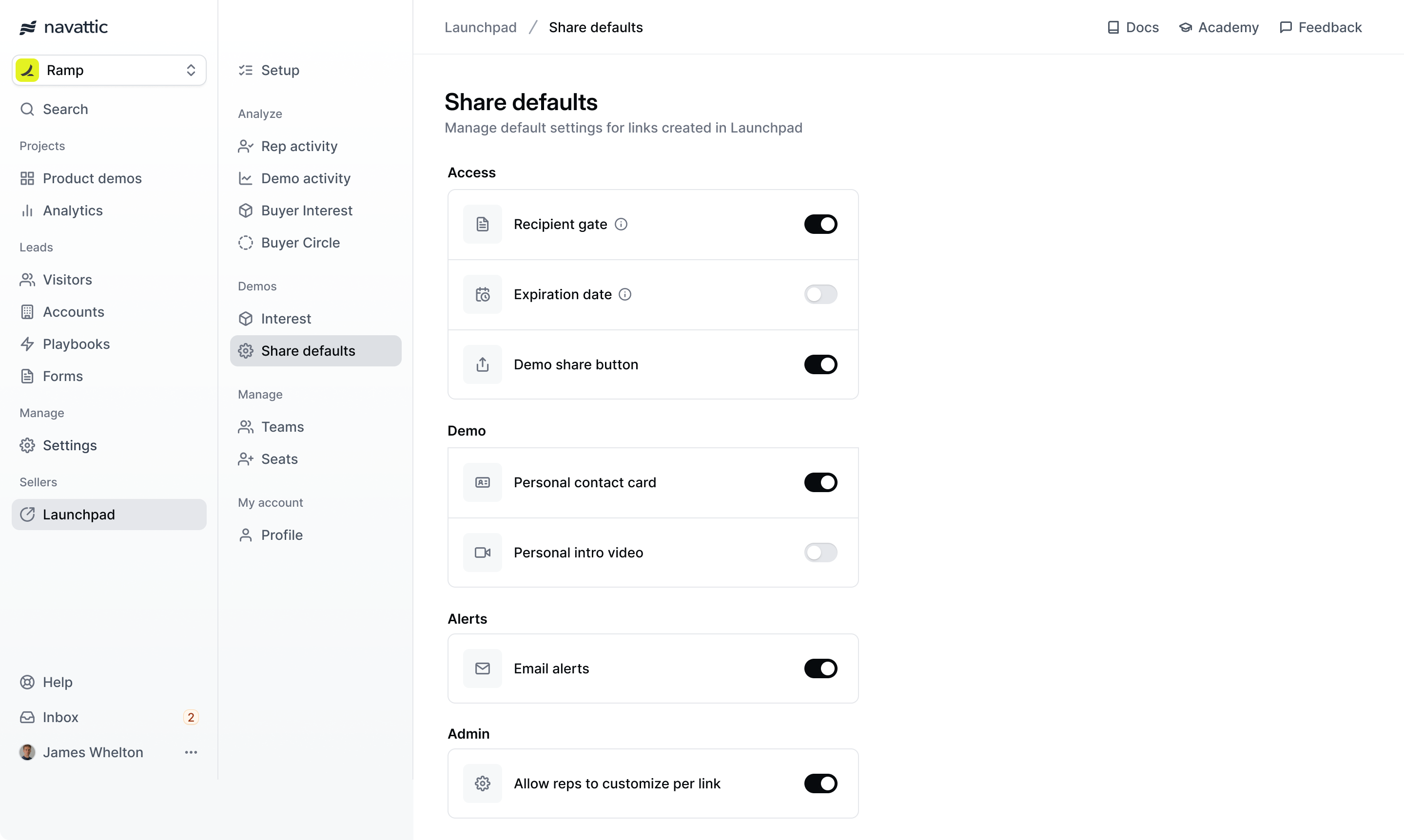Inviting reps
Rep contact card
Add a personal touch to demos with the Rep Contact Card
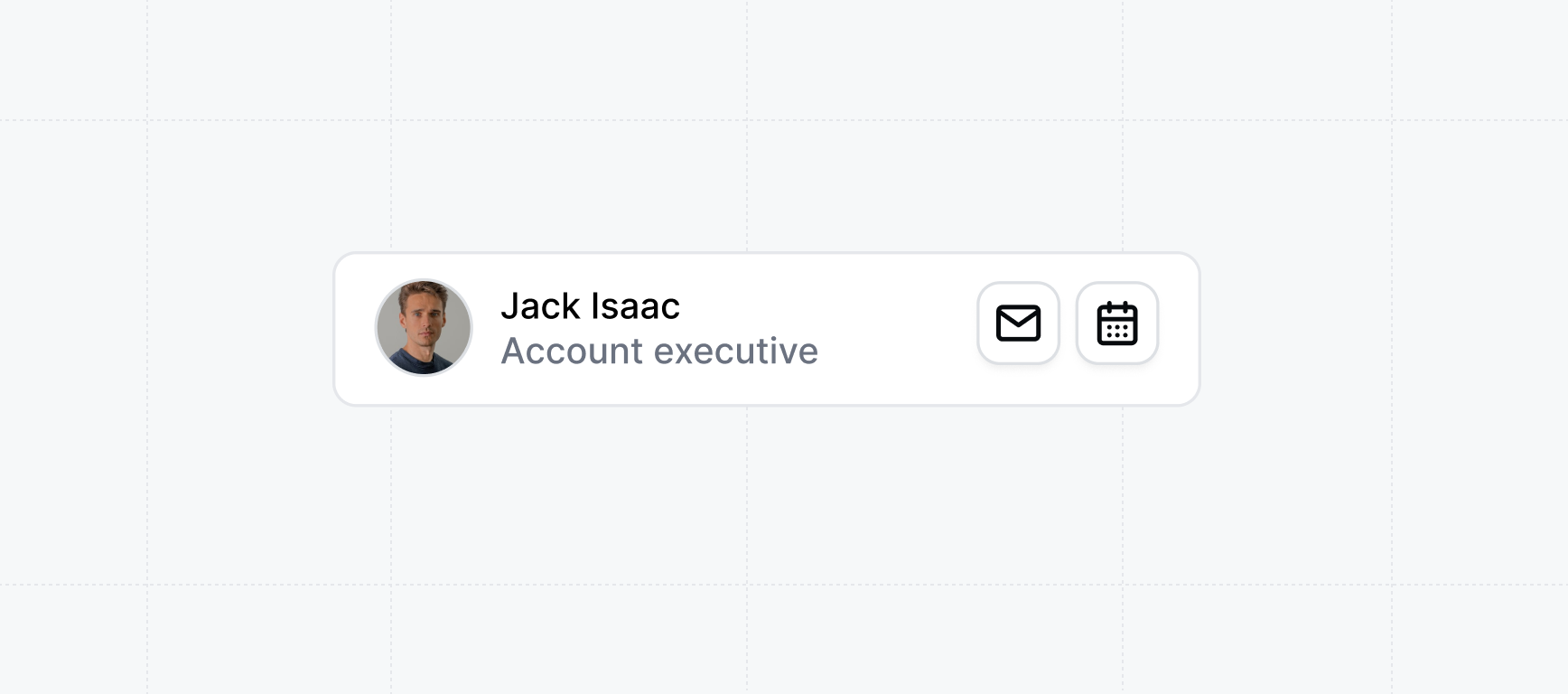
Creating the contact card
When reps onboard to the workspace, they can add their public email address and public calendar link (to book calls) to their contact card. The contact card will be added to demos on all future share links they create.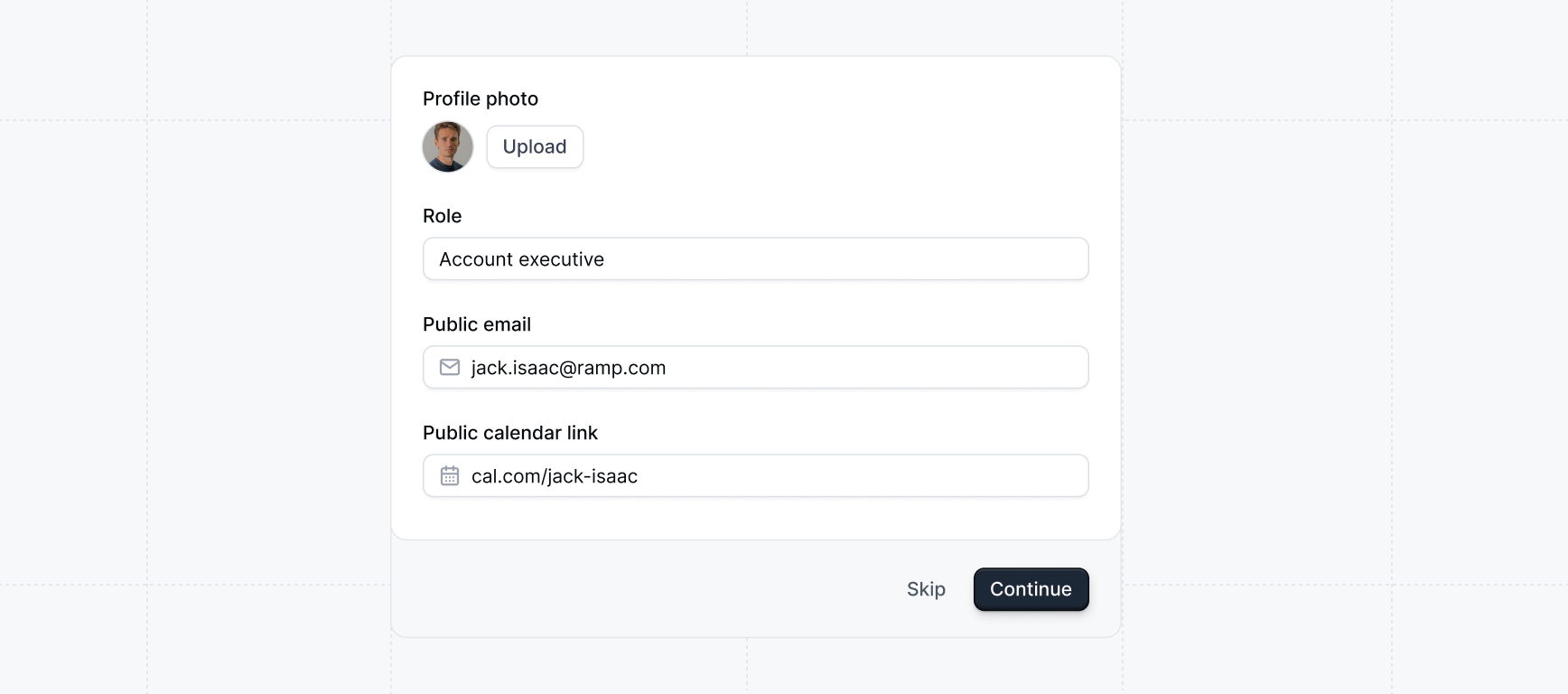
Where the contact card will appear
The rep contact card will be added to Sidebar checklists and to the Recipent Form Gate.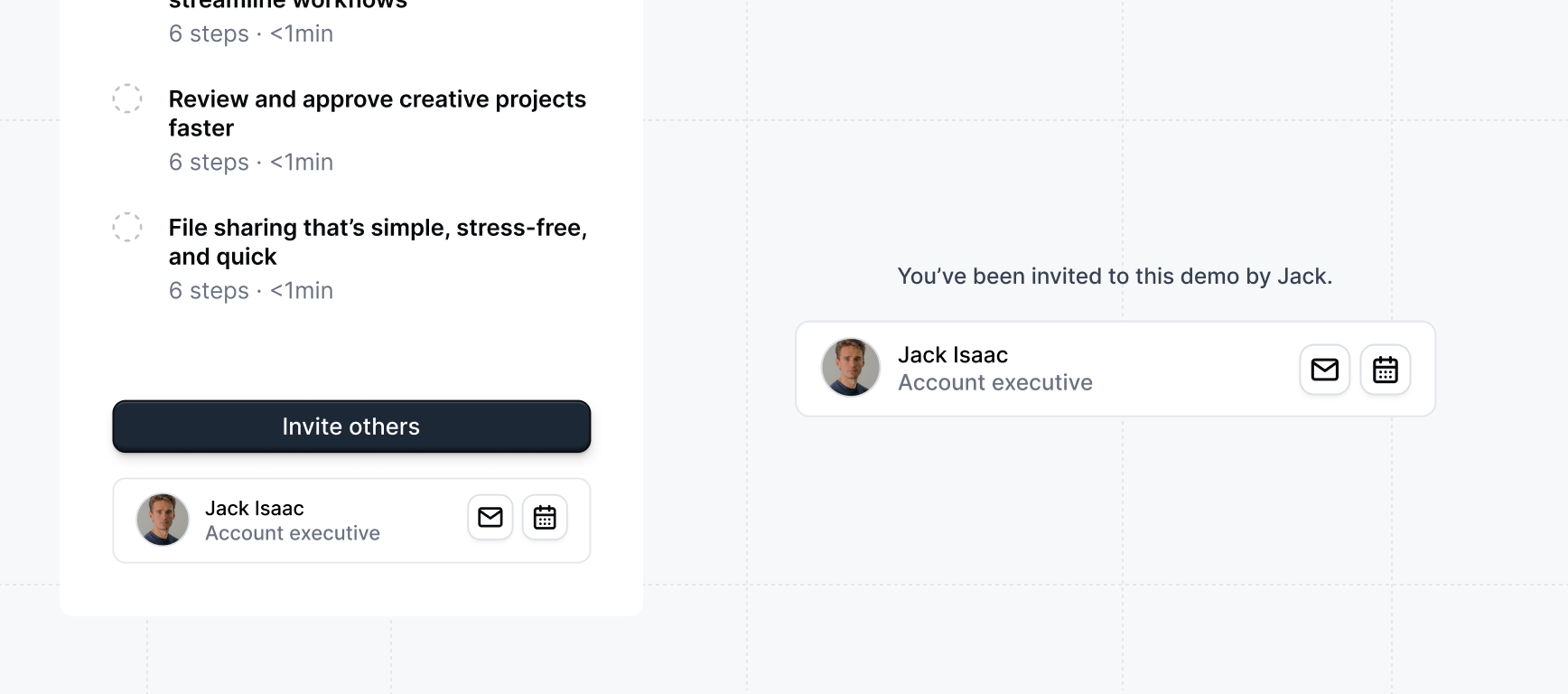
It’s important to have Sidebar checklists enabled on demos where you’d
like the Rep contact card.
Adding a book call CTA to demos
You can also add a book call CTA to demos by adding an action to any button in the demo. In the flow builder, click on any button and selectAdd action, Navigate to calendar.
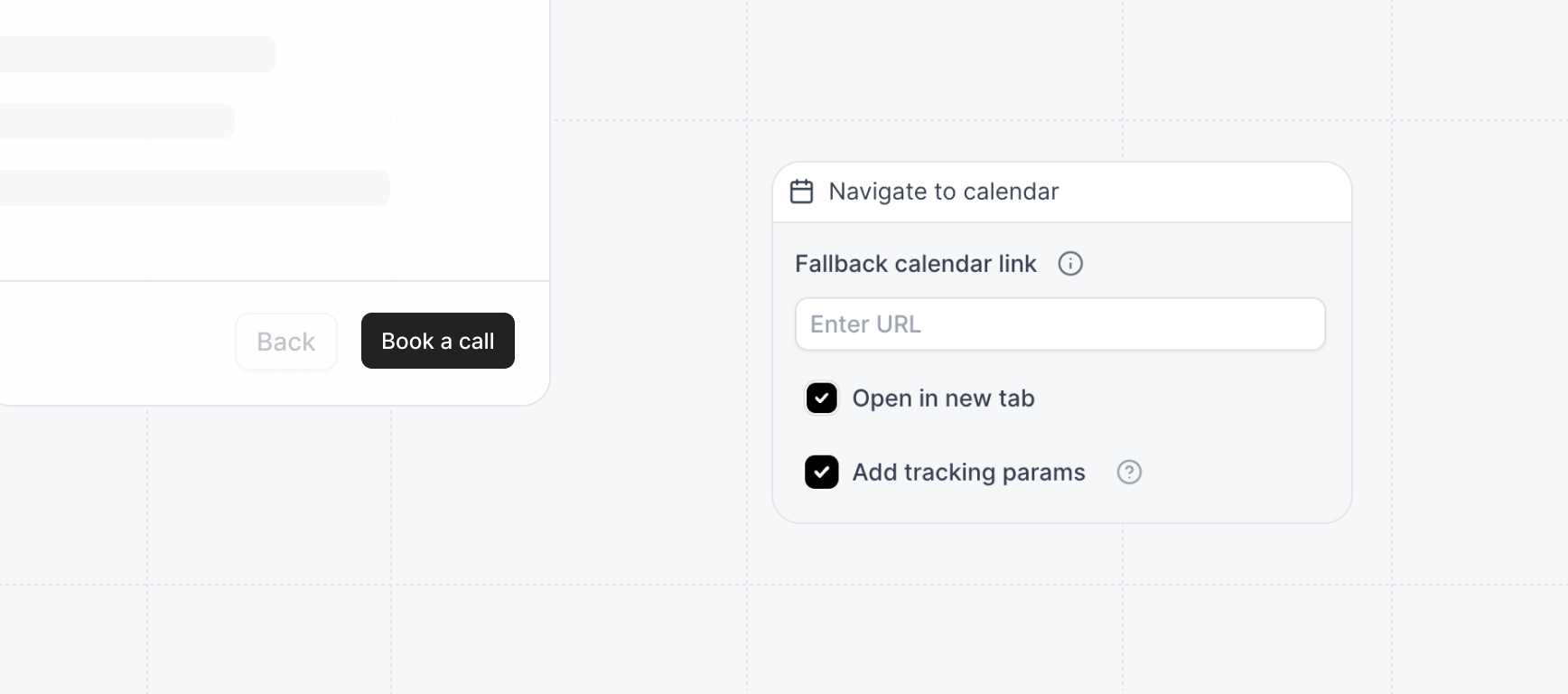 Congratulations — you’ve finished setting up
the Rep Contact Card which will be added to demos
from share links that reps create. You can manage the Rep Contact Card setting
in your workspace under Share defauts:
Congratulations — you’ve finished setting up
the Rep Contact Card which will be added to demos
from share links that reps create. You can manage the Rep Contact Card setting
in your workspace under Share defauts: