Inviting reps
Adding the sales team
Congratulations — Your workspace is ready for your sales team!
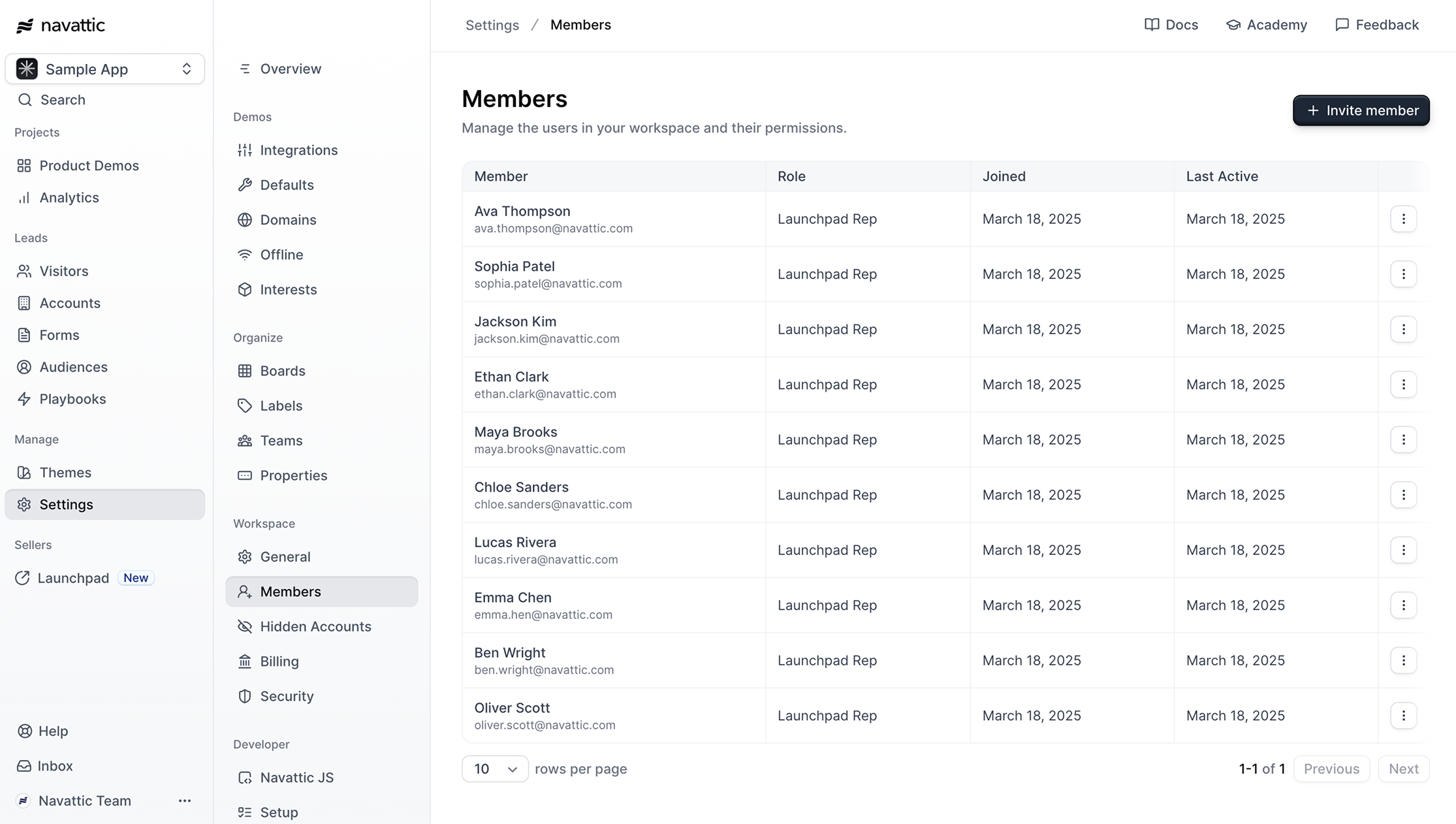
Invite sales team members
Invite sales reps to your previously created sales team(s) and give them theLaunchpad Rep role. This will only give them access to Launchpad, a streamlined experience that will only give them access to the tools they need to share demos and action on engagement.
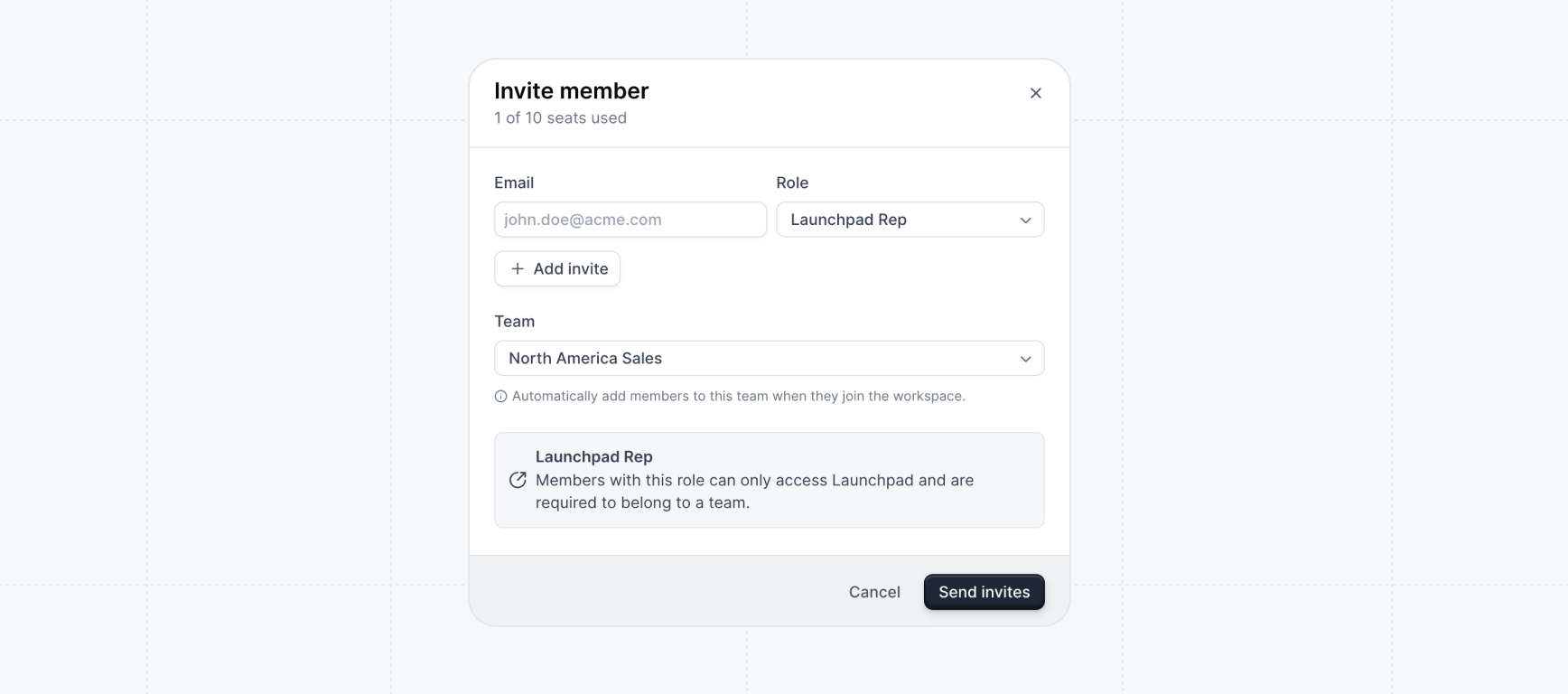 Once you’ve added the team, encourage your reps to:
Once you’ve added the team, encourage your reps to:
- Check out the guides on use cases for tips on when to share demos and sending great sales messaging depending on the stage of the sales cycle.
- Get in the habit of sharing demos as a part of the regular routine of communicating with prospects. Sending interactive demos throughout the sales cycle can be a new paradigm for reps and there will be a learning curve - but it’s worth it! See Monitoring Activity for some target benchmarks to strive for on development and closing teams.
- Share feedback about the content of the demos and how prospects are responding to them. Use this feedback to double down on what’s working and refine your demos.

