Get Started
Launchpad
Streamlined access to demos for sales teams.
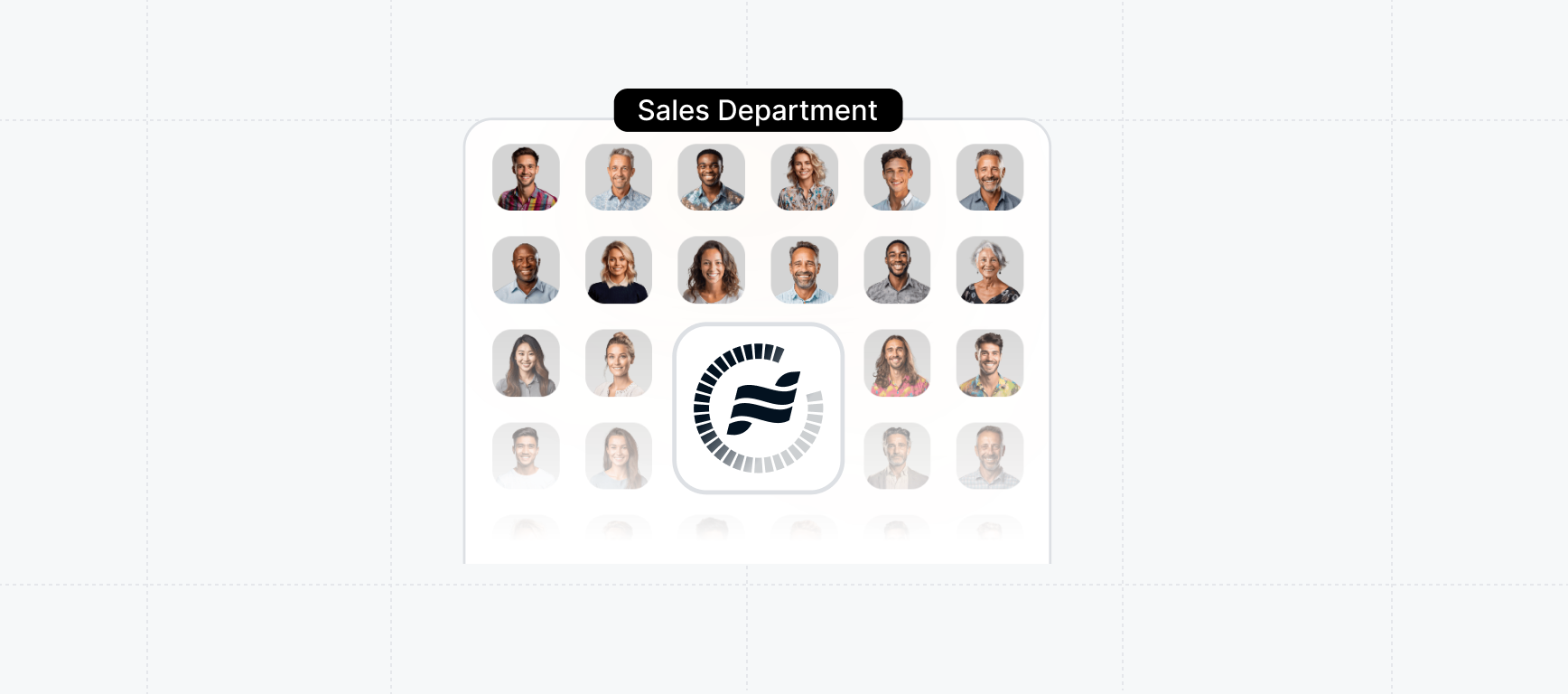
Welcome to Launchpad
Launchpad is the way to scale interactive demos across your sales department. With Launchpad, your sellers will have a streamlined way to access demos that help to shorten sales cycles, improve the buying experience, and close more deals. This documentation will walk you through everything you need to prepare your workspace — from building demos to tracking engagement — so your sales team can start sending demos throughout the sales cycle.Building demos
Your sales team will only be as effective as the demos they have access to. In this section, we’ll cover how to build high-impact demos designed for outbound, discovery, and closing. You’ll learn how to build demos that are tailored to performing well for these use-cases: Personalized demos, Interest demos, and Custom demos. You’ll also learn how to organize Launchpad so the best demos are front and center for your sales team.Prepare your demos
Select your gold-standard demos to showcase to your sales team.
Personalizing demos
Make demos feel personalized by adding variables.
Building interest demos
Unlock a powerful insight - what features prospects are interested in
seeing.
Custom demos
Enable your sales team to assemble custom demos from pre-built templates.
Inviting reps
Once your workspace is set up, it’s time to bring in your sales team. We’ll walk you through how to invite reps, set permissions, and make sure they’re ready to start sharing demos immediately. A smooth onboarding process is crucial for your sales team to get started sharing interactive demos throughout the sales cycle. Here are some tips to ensure a seamless onboarding experience:Adding the sales team
Customize your docs to your company’s colors and brands
Launchpad extension
Provide reps frictionless access to demos with the extension.
Rep contact cards
Check out our showcase of our favorite documentation
Sharing demos
Best practices for when and how to share demos throughout the sales cycle.Using share links
Share and track demo engagement with share links.
Customize share defaults
Configure who can access demos with sharing strategies.
When to share demos
Tips and best practices for when to share demos in the sales process.
Tracking
Understanding how your team is using demos — and how prospects are engaging with them — is key to optimizing your sales motion. This section covers how to track demo activity, sync views to your CRM, and automate follow-up tasks to streamline your sales process. Learn how to uncover what’s working in the ways your team are using demos and how to improve it.Email alerts
Get notified when prospects engage with demos.
CRM & Playbooks
Automations to operationalize your sales process.
Monitoring activity
Targets to help you benchmark your performance.

